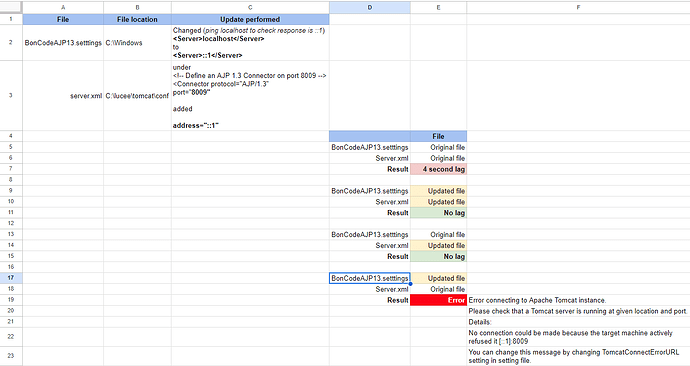Windows Server 2022
IIS 10
Java 11.0.21
Tomcat Version 9.0
Lucee 6.0.0.585
MS SQL 2022
As I just posted ( Running ACF and Lucee on same dev computer ) I back to look at a switch from ACF to Lucee.
My reason was that I was on CF2016 and I was concerned about not receiving updates, plus I had a problem where first load of pages took about 7 seconds, and then the pages would be fine. If I updated a few CFM’s it would repeat the 7 seconds. Cloning the server and moving it to a trial of CF2023 seemed to fix it, but then I found in another clone that if I uninstall CF2016 and reinstall that also seemed to fix the problem. All being said I thought it would be a good time to look at Lucee again, rather than pay $2,400 for a 2 core ACF and HOPE it continues to work. Maybe Win 2022 which I upgraded to not too long ago and CF2016 don’t always work well together.
I have an instance of Lucee installed on another clone, and I have a problem, every CFM page load is taking about 4 seconds to load. I created some basic CFM pages with just some plain text in there, and I have the same problem. HTML pages load quickly. From what I remember, last time I tested Lucee in August 2023 it was fast.
I am wondering if there is something in my IIS that was messing up the CF2016 that is also impacting Lucee.
Appreciate any guidance, I have no idea why it might be doing this and FYI: I am not a server guru by any means
Thanks
Hi!
Read this topic to see if it’s related to your issue : Performance issue with Lucee, AJP, and IIS
1 Like
Can you test Lucee directly and see if it is slow (usually localhost:8888 or localhost:8080) ?
If it is, you can enable the debugging template in the lucee admin and you will be able to see what could be slow.
Testing it locally on port 8888 it does indeed appear to be much better, still a tiny bit laggy considering it’s running local, but noticeable better.
I read through the link that @TonyMonast posted above and it sounds like I may have the same issue. As I am a jack of all master of none I need to read it a few more times to understand exactly what and where I should change to see if I can get some improvement
To summarize, you need to edit the server.xml (ex : X:\lucee\tomcat\conf\server.xml) file and the AJP connector part to put the address at ::1, like that
<Connector
protocol="AJP/1.3"
address="::1"
.......
/>
Then restart Tomcat/Lucee.
If that doesn’t work, you’ll have to read more about what’s suggested in the topic because that doesn’t mean that in your specific case, this is the value you have to put.
Thanks @TonyMonast I am struggling a little bit with what to change where. As I am following the other thread I’ll post in there so we don’t have multiple threads. Thanks
LuceeInstallPath\tomcat\conf\server.xml
Ie if you installed Lucee on C:\Lucee
You would edit C:\Lucee\Tomcat\Conf\server.xml
Around line: 115
you would change something that looks like this:
> <!-- Define an AJP 1.3 Connector on port 8009 -->
<Connector protocol="AJP/1.3"
port="8009"
secret="Ilovelucee"
secretRequired="true"
redirectPort="8443" />
to
<Connector protocol="AJP/1.3"
port=“8009”
address=“::1”
secret=“Ilovelucee”
secretRequired=“true”
redirectPort=“8443” />
We have a winner! After also adding to the server.xml it is now super fast. I was so quick I had to double check the URL to make sure I had not accidently opened the local version at my side. It’s faster than my old CF2016 (after reinstall to fix speed issues) and faster than CF2023.
I’ll change these back one by one to see which one makes the difference or if it’s just one and report back shortly.
BIG THANKS to @TonyMonast and @markdrew for guiding me through this!
1 Like
Here’s what I’ve found when I modified the BonCodeAJP13.setttings and the Server.xml files
- Both original files - 4 second lag on page loads
- Updated both of them - no lag
- Updated server.xml only, keeping BonCodeAJP13.setttings as the original - no lag
- Updated BonCodeAJP13.setttings but left server.xml - Server errors (see screenshot)
I’ve attached a screenshot of which files I changed, the location of them and what I changed, along with the test results.
It should be noted I did see a few intermittent lags but there were only a few, and I happened to notice that Microsoft antimalware service executable had decided to grab a lot of the CPU resource at that particular time, it was tricky to spot it, it happened a little quick, but I’m confident it was happening at the same time. It was a test VM with 1 core, so I cranked up the cores to 8 and gave it a few gig of extra RAM and it seemed to help. ChatGPT has given me some clear instructions on how to disable it, which is very tempting.
Again thanks to everybody for your help, VERY much appreciated!
1 Like
whoops, I put this in the wrong thread, oh well I shall repeat in the right one, it will have some value here anyway
I should add, I went with original BonCodeAJP13.setttings and updated Server.xml . It seems to work. I have asked for any feedback on that decision in Performance issue with Lucee, AJP, and IIS - #19 by aspirenet