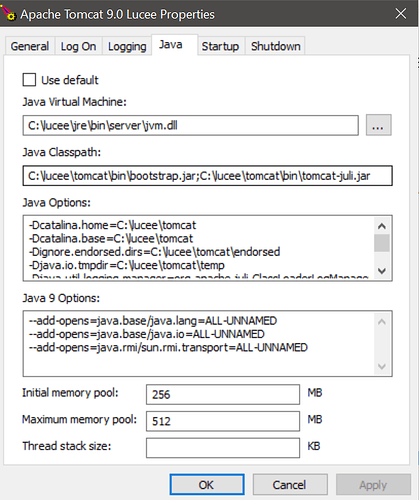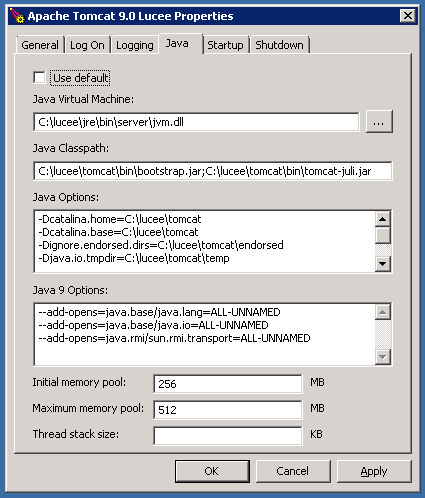Background - it is a DEV server that previously had ACF10 and Lucee Express installed (both uninstalled).
I downloaded the installer, version 5.3.3.062. At the end of the install process, I received the message, “Timeout reached waiting for tomcat to start”.
I attempted to start the Apache Tomcat 9.0 Lucee service manually and received the message, “Windows could not start apache tomcat 9.0 lucee on local computer…” I checked the Event Log and it said, “The Apache Tomcat 9.0 Lucee service terminated with service-specific error Incorrect function…”
When I manually run startup.bat from CMD, I get:
c:\lucee\tomcat\bin>startup.bat
Using CATALINA_BASE: “c:\lucee\tomcat”
Using CATALINA_HOME: “c:\lucee\tomcat”
Using CATALINA_TMPDIR: “c:\lucee\tomcat\temp”
Using JRE_HOME: “C:\Progra~1\Java\jre1.8.0_231”
Using CLASSPATH: “c:\lucee\tomcat\bin\bootstrap.jar;c:\lucee\tomcat\bin\tomcat-juli.jar”
After this, I can access http://127.0.0.1:8888/lucee/admin/server.cfm?action=overview but obviously, I would like to get the Windows service working.