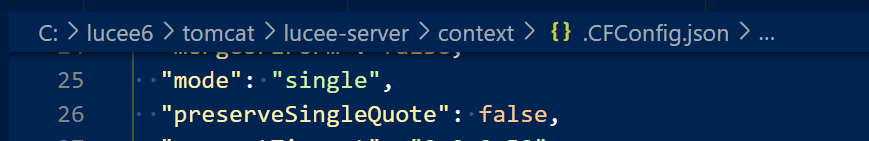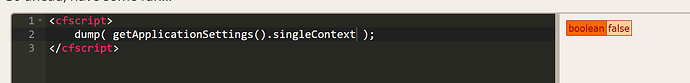While Lucee will do an in place upgrade for existing installs, if you are doing custom deployments with your own config either via commandbox and/or some scripting magic, please be aware that Lucee 6.0 will default to a single context, unless you have a lucee-server.xml in place.
You can tell if you are in a single-context mode by
- looking at the .CFconfig.json for the server context
- Opening your Lucee admin (no server | web ) means single context
- Check
getApplicationSettings().singleContext
TryCF.com (trycf has 6.0.0.451 )
)
Some people have previously only written out their config to lucee-web.xml.cfm for various reasons which will not be automatically picked up by Lucee 6.0 in this case, as it will not go looking for a web context unless a lucee-server.xml exists
Here is an example with the Preside Server Commands of the new recommended approach of writing out using a .CFconfig.json file into the webroot
Related tickets:
- when there’s a lucee-web.xml.cfm but no lucee-server.xml Lucee 6 does not detect the lucee-web.xml.cfm for import
- add configImport and configTranslate to Lucee 6
- lucee 5 lucee-web.xml isn’t being imported into 6
- allow setting singlemode in lucee 5 xml, for importing singlemode from xml, when upgrading to 6
Lucee 6 is a major release, so some stuff will need to be updated