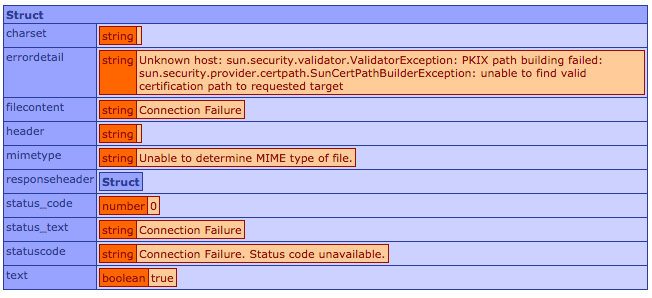Ivan
1
Hi everyone,
I’m trying this code with Lucee 5.2, but I get the following error:
<cfscript>
cfhttp(url="https://www.guidaworld.it/come-creare-una-intro-video-figa-con-sony-vegas-pro/" method="head" result="verificaStatusCodeURL" timeout="15" resolveurl="yes" redirect="yes" ) {
cfhttpparam (type="header" name="Accept-Encoding" value="*");
cfhttpparam (type="header" name="TE" value="deflate;q=0");
}
dump(verificaStatusCodeURL);
</cfscript>
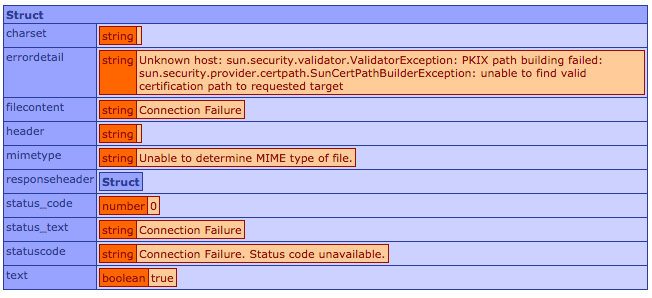
How can I fix it?
Thank you in advance,
Ivan
The site’s certificate isn’t trusted. Either the Root cert isn’t in the
cacerts repository, or it’s a new root certificate that isn’t trusted.
Grab the issuer certificate from a browser and use the Lucee Administrator
to add it as a trusted certificate.
If it’s a globally trusted cert, you may need to issue a JIRA ticket to
have the cacerts updated again. I last did them in July 2016:
https://luceeserver.atlassian.net/browse/LDEV-916
And upvote this:
https://luceeserver.atlassian.net/browse/LDEV-917
Because it’s just going to keep happening with other sites.
2 Likes
Ivan
3
I tried with SSL Certificates > [website url] > list > install but it does not work. 
At this point then is it a bug?
Are there alternatives to cfhttp (even with cfexecute on linux)?