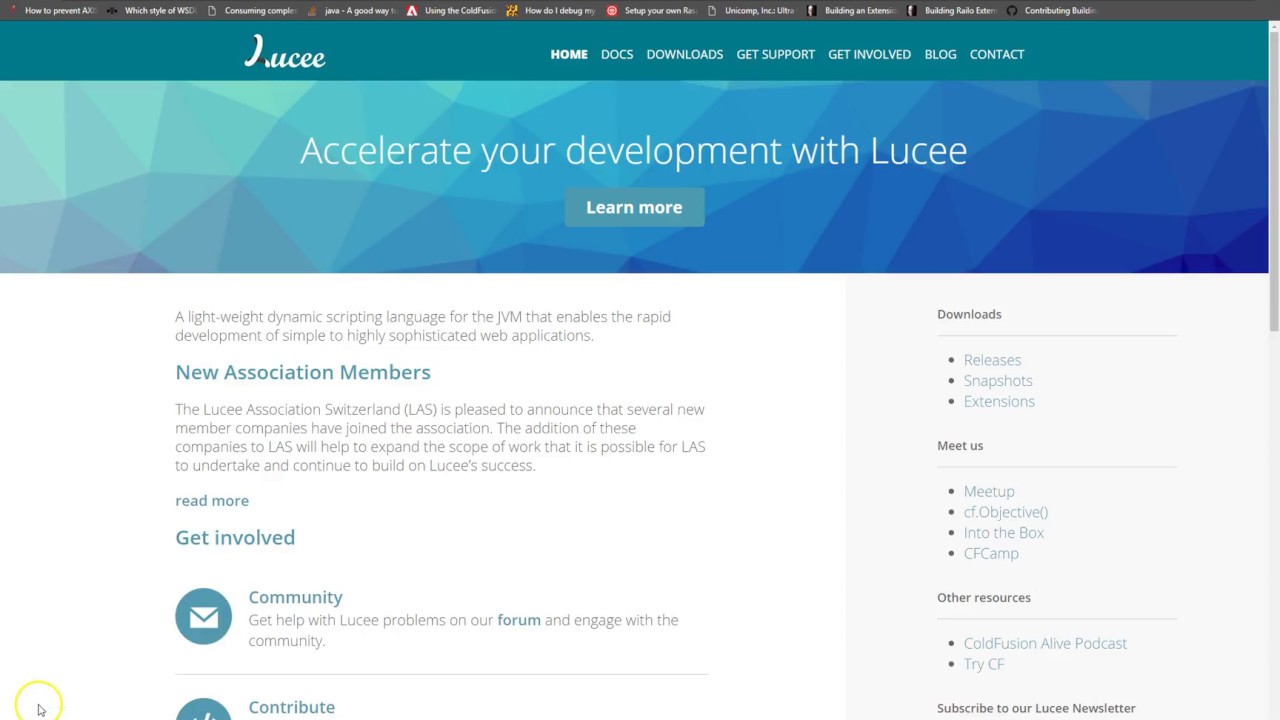Here is a short video I made that will hopefully help others set up a development environment for creating Lucee extensions that use Java. I plan on doing more videos and tutorials when I get time but this was one of the hardest parts for me when first getting started.
Thanks. That was very helpful in getting it going. Ran into a bunch of issues, but surmounted them in the end.
It is a bit surprising that it is not documented anywhere (either Lucee docs, forums or on blogosphere).
can you share your learnings from getting up to speed?
Hi Zac.
Yes, still working through some new issues that came up. Got it going in Eclipse based on the original post – took some funkiness to get it going, Eclipse version, Java version, Lucee version, and a bunch of Eclipse settings had to align for it to work on my Mac.
However, I wanted to get it working in IntelliJ, rather than Eclipse…
So imported the Eclipse project in there and again, a lot of settings had to done to make it work… and upon restarting IntelliJ, it stopped working!
However, I have now got it going using Maven to install the various dependencies like Lucee and Jetty. Again the versions of Java, Lucee and Jetty play a critical role in it all coming together.
It is still a bit of black magic.
But having said that, I think I’ve got to where I wanted to get to – a template in IntelliJ that uses Maven to install dependencies, allows for Java code development while using Lucee loaded (using Jetty) to test changes iteratively, alongside JUnit for TDD.
Will share details here once I’m confident it is working.