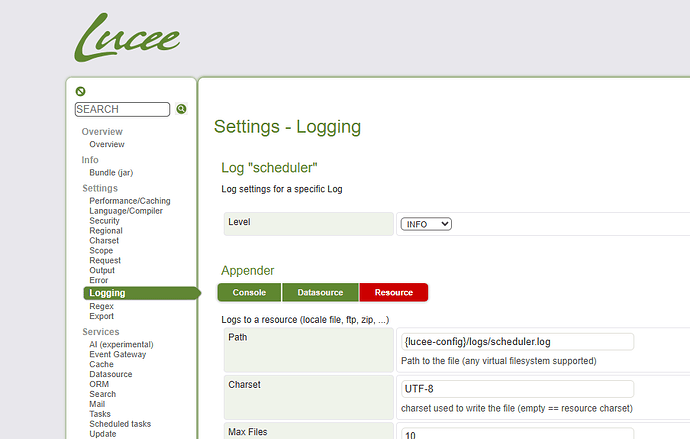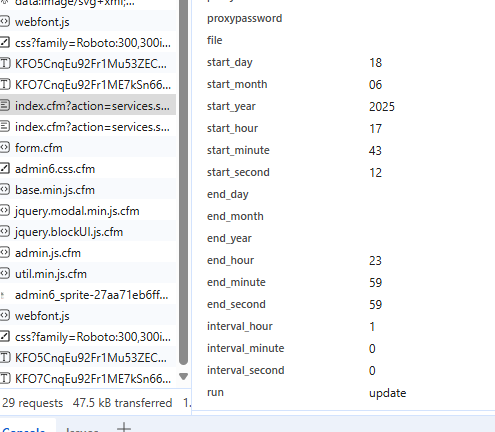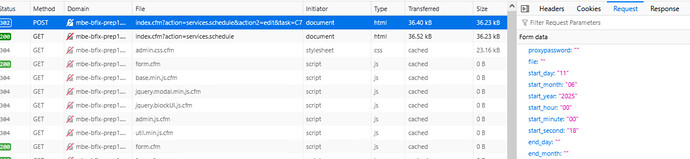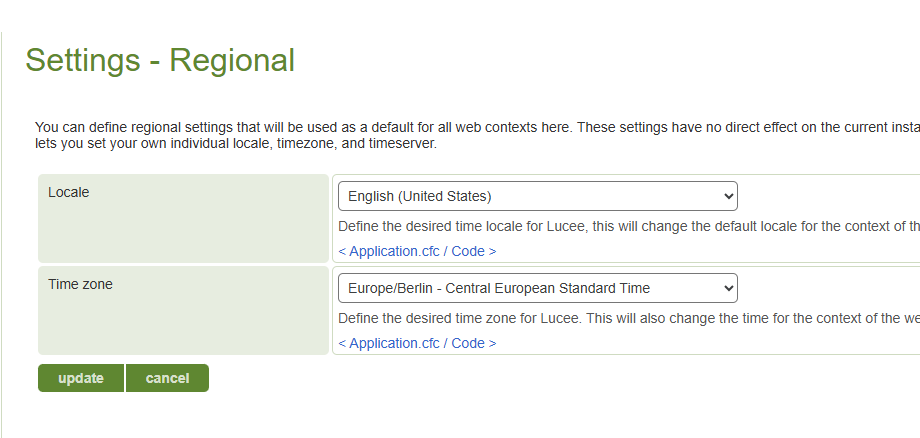Am I going crazy, or are the Scheduled tasks completely broken on both the latest Lucee 6 release and Lucee 7 RC?
At every server reboot, all or most scheduled tasks randomize their daily start time and end time so that the tasks won’t be executed at all, or only for a few minutes on each day.
Example:
- Create a scheduled task (in my case five of them), Execution every 10 (or so) minutes (or any number of hours and minutes or seconds) between 00:00:00 and 23:58:50 (or similar) every day.
- Reboot the Windows Server
- Most of the tasks show up on a red background now in Lucee Admin, the reason being that the Start Time has magically changed to 23:39:49, and the end time is 23:37:49. Neither of these time stamps match the original start time or end time, which covered the whole day (minus a couple of minutes).
- Some scheduled tasks randomly get empty end time, and some not.
- Most or all of the tasks always get a daily start time which is anything from 1 minute to half an hour before midnight.
Tested with the latest Lucee 6 Release. Uninstalled it completely, deleted lucee installation folder, installed the latest Lucee 7 RC, and the same behavior continues.
Windows Server 2022, IIS.