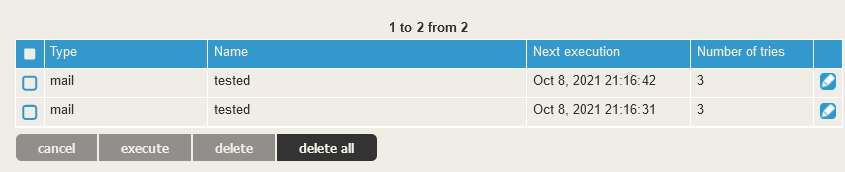Lucee 5.3.8.201 - Windows 10 install.
Thanks for the reply.
I’m testing this on a VM with a multi-instance install of Lucee.
This test site is on localhost:8892 and I’m using PaperCut SMTP to test handle the emails.
My code test fires off 600 emails - these go into the {site}\WEB-INF\lucee\remote-client\open directory - I can seem them spool there and get removed as they are sent and come through Papercut.
If I change the settings of Papercut, e.g. it’s IP address or port so as to interrupt the emails being sent, I can see that they now stop being removed from the \open directory and remain there as tasks but checking both Server and Web versions of Lucee Admin at localhost:8892, the Tasks page on both is empty.
Returing Papercut to default settings still leaves the emails in the folder - even though the text against the Mail Timeout setting suggests that “…the Task Manager will pick it up later to try to send it again”
Sending a couple of new emails just adds them to the folder without them now being sent. Verifying the mail connections makes no difference, email is just sitting there.
Restarted both Papercut and Lucee services but still the emails are not sent.
I.e. it seems Lucee doesn’t handle unsent email.
Edit: Just left it whilst doing something else - emails have now gone through about an hour later - what mechanism/timing decides that???
Edit2: Tried it again, 600 emails, stopped the PaperCut service after 50 emails has come through. Still nothing in the Tasks page whether Server or Web. Restarted the PaperCut service after a few minutes and now the remaining emails are coming through after about 10 minutes. So what controls when they are resent?
Roughly 40 of them failed to go through this second time but can see their modified date has changed to ‘now’ so I assume they’ve been updated with failure notices - logs show email send timeouts - still nothing on the Tasks pages though.
20 minutes later those 40 emails are still sitting there. I’ve sent another email in the meantime, that has come through but left the others there. What/when decides to resend them?