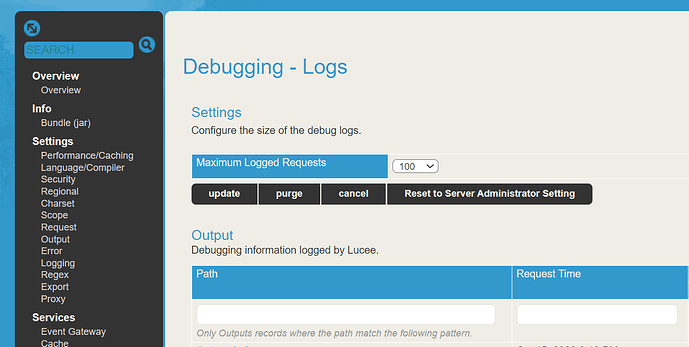I have added a Purge (debug logs) button to the Debugging Logs view in Admin, this is useful to free up memory, or when debugging and you only want to see new debug logs.
https://luceeserver.atlassian.net/browse/LDEV-1960
of course you can do this programmatically as well
getPageContext().getConfig().getDebuggerPool().purge()
or
<cfadmin action="purgeDebugPool"
type="#request.adminType#"
password="#session["password"&request.adminType]#">
We have also reduced the size of the debugging logs in memory, by storing performance numbers as numbers, not strings. This reduces the size of each debug log by a couple of percent, depending on the page complexity.
https://luceeserver.atlassian.net/browse/LDEV-3071
You can see the size of the debug logs using my Lucee Performance Analyzer extension
There’s also a pending PR which will also purge any debug logs when you disable debugging, to free up memory
https://luceeserver.atlassian.net/browse/LDEV-2674