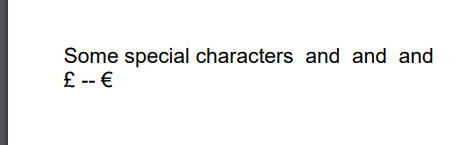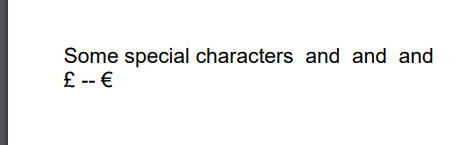The application is running on lucee 5.3.9.160 and Installed pdf extension 1.1.0.16-SPANSHOT. When I download a document from the Application in a pdf version the document does not include special characters.
PDF extension even does not install the fonts jar files. if I copied the fonts jar file to “/opt/lucee/web/fonts/” location special character is working.
Does there any issue with lucee version 5.3.9.160 or the pdf extension?
Hi @Ismail_Hossain, can you please elaborate on which special characters are not working in pdf? (example code would be more helpful)
If you have a custom fonts jar file, you have to make the lucee to pick up the font jar file by placing your font jar files in the lucee_installation_folder\tomcat\lib\ folder and restart the lucee server. So lucee will extract the jar files to the WEB-INF/lucee/fonts folder.
https://luceeserver.atlassian.net/browse/LDEV-1562?focusedCommentId=40539
Thanks for your prompt response.
I don’t use the custom fonts jar file.
When the pdf extension did not install the fonts jar file in “/opt/lucee/web/fonts/” location so I did download the pdf extension and extracted the fonts jar file and copied to “/opt/lucee/web/fonts/” location and it is now workin.
the code example is:
<cfdocument
format="PDF"
fontembed="yes"
unit="In"
pagetype="A4"
scale="75"
filename="testfile"
overwrite="Yes"
bookmark="true"
orientation="portrait">
<cfoutput>
<html>
<head>
<title>test title page</title>
<style type="text/css">
body {
font-family: Verdana,Arial,Helvetica,sans-serif;
}
</style>
</head>
<body>
Some special characters Ā and ū and Ā and ū
<br>
£ -- €
</body>
</html>
</cfoutput>
</cfdocument>
<cfheader name="Content-Disposition" value="inline;filename=""testfile.pdf""">
<cfcontent type="application/pdf" file="testfile" deletefile="yes">