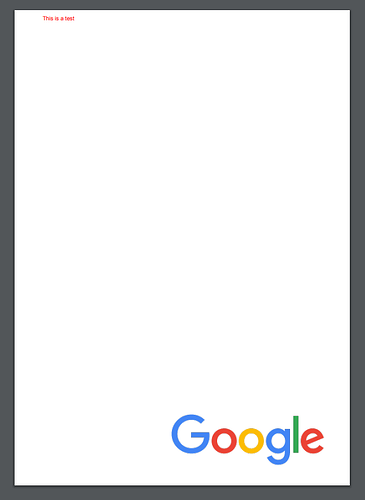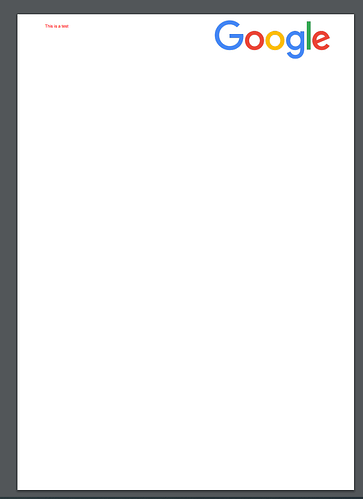I upgraded the PDF Extension to Version 1.0.0.72 and the PDF is messed up:
Wrong Position of the Logo, Fonts are not used/loaded.
The 1.0.0.66 and 1.0.0.68 are both working and fine. I can attach any screenshots right now, please get in touch with me if you need further informations.
Hi @Michael_Diederich, Could you please add screenshots for getting more information?
I attached 2 screenshots. I removed necessary code (font families, colors,…) and created a small test:
Logo should be on the bottom right side.
working version 1.0.0.68:
defect version 1.0.0.72:
<CFDOCUMENT format="PDF" localURL="yes" bookmark="yes" fontembed="true" backgroundVisible="yes" pageType="A4" marginbottom="1" margintop="1" marginleft="1.26" marginright="1.26" unit="cm" saveAsName="test">
<CFDOCUMENTSECTION
marginBottom="1"
marginLeft="1.5"
marginRight="1.26"
marginTop="0"
name="test">
<CFDOCUMENTITEM type="footer" evalatprint="true">
<CFINCLUDE template="html/footer_logo.html">
</CFDOCUMENTITEM>
<CFINCLUDE template="html/test.html">
</CFDOCUMENTSECTION>
</CFDOCUMENT>
test.html:
<CFOUTPUT>
<html>
<head>
<style>
<CFINCLUDE template="../css/print.css">
</style>
</head>
<body>
This is a test<br />
</body>
</html>
</CFOUTPUT>
footer_logo.html:
<CFOUTPUT>
<html>
<head>
<style type="text/css">
<CFINCLUDE template="../css/print.css">
</style>
</head>
<body>
<div id="footer">
<div id="logos-footer">
<img src="https://www.google.de/images/branding/googlelogo/1x/googlelogo_color_272x92dp.png">
</div>
</div>
</body>
</html>
</CFOUTPUT>
print.css:
html {
width: 100%;
}
body {
font-family: "Arial";
line-height: 0.3cm;
font-size: 7.35pt;
color: red;
}
/* logos footer */
#logos-footer {
display: block;
float: right;
}
1 Like