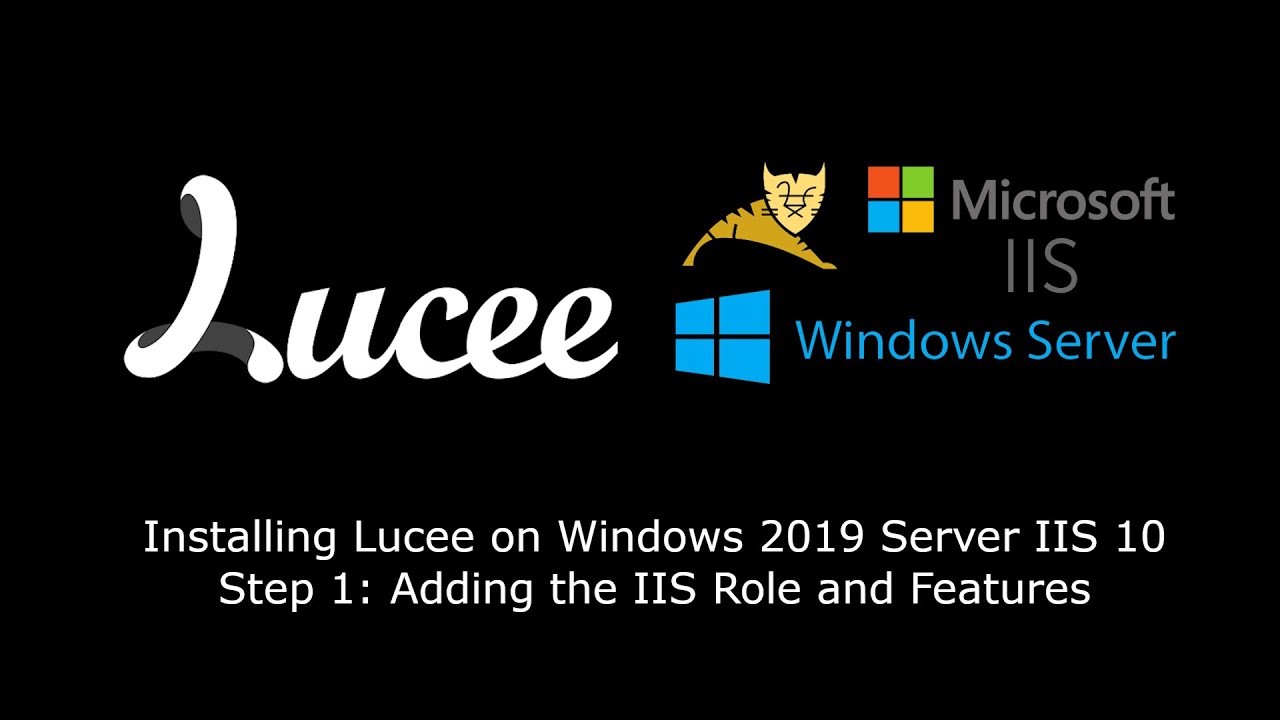Do you really need IIS, chances are you do not
What details are you omitting, is this a shared host or vps
Is this a graphical install of windows or no desktop version?
Add a loopback adaptor, not sure, see the documentation here: install the Microsoft Loopback Adapter - Windows Server | Microsoft Learn
Assign the loopback adaptor a private ip address, we will give it 127.0.0.2
confirm the loopback adaptor is installed and working by opening up the cmd line and typing
ping 127.0.0.2
You should see a reply.
For the graphical install
For best results install on a freshly installed windows server, fully patched
If you are using an existing server,
go to control panel
user accounts
remove any previously installed user account for lucee and clear its profile data
Download lucee windows binary, with the installer.
Right click on the installer and choose, Run as Administrator
Follow the prompts
Allow Lucee to download its own version of Java
Install the bonicode connector
choose to run at startup
After lucee installs, go to run
type in services.msc
go find the IIS Admin Service, Restart it
go find the World Wide Web Publishing service, Restart it
go find the Apache Topmcat Lucee service, restart it
Open up a browser on that machine, go first to 127.0.0.2:8888 , by default IIS and Lucee listen to everything
Confirm you see a lucee server page
Once done, go to 127.0.0.2/index.cfm confirm you see the lucee page
Once done go to 127.0.0.2/ confirm you still see the lucee page
If you want anything else, you will need to configure the firewall and bindings in IIS.
If you receive any errors, beyond this, open up event viewer
go to find the services and or system entries for the error
post them here along with any other error you receive.