Hi,
We have 6 webservers running a Lucee application behind a loadbalancer. Client session data is stored in a database and is shared between the servers. The database is in an Availability Group, which means that it writes all changes to a transaction log, and the log needs to be backed-up periodically to release the used log space.
The servers get around 1 million requests a day, some moments way more than others. This causes a lot of session data reads/writes, so a lot of transaction log writes. Around 1GB a minute!
The back-up takes longer and slows the IO of session reads/writes down.
While researching this I saw the following in Fusion Reactor. The same request does two consecutive reads on cf_client_data, then an update and an insert, all with the same CFID.
Is this normal?
Many of those requests do not need to store anything in the client scope. Can I enable/disable session management per request?
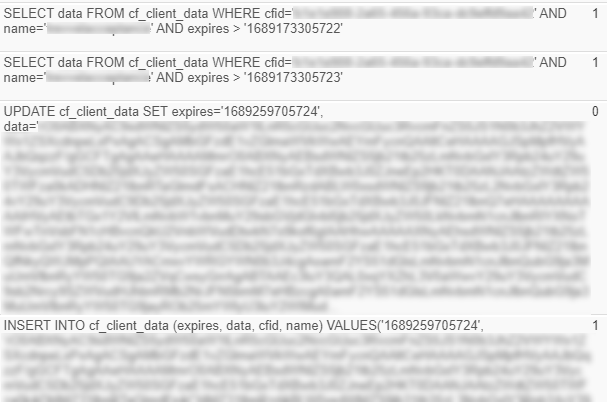
Session related code in application.cfc:
<cfset this.name = this.getApplicationName() />
<cfset this.clientManagement = true />
<cfset this.sessioncluster = true />
<cfset this.clientStorage = variables.CSDSN />
<cfset this.sessionManagement = true />
<cfset this.sessionTimeout = CreateTimeSpan(0,10,0,0) />
OS : Windows Server 2019
Java Version : 11.0.15+10
Tomcat Version : Apache Tomcat/9.0.62
Lucee Version : 5.3.9.141 and 5.3.10.120
Microsoft JDBC Extension Version : 11.2.3