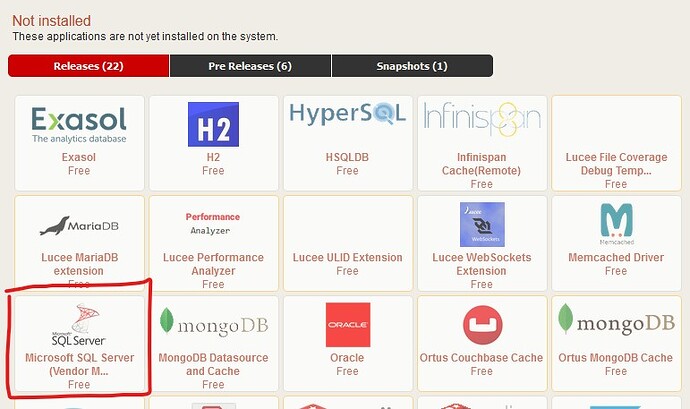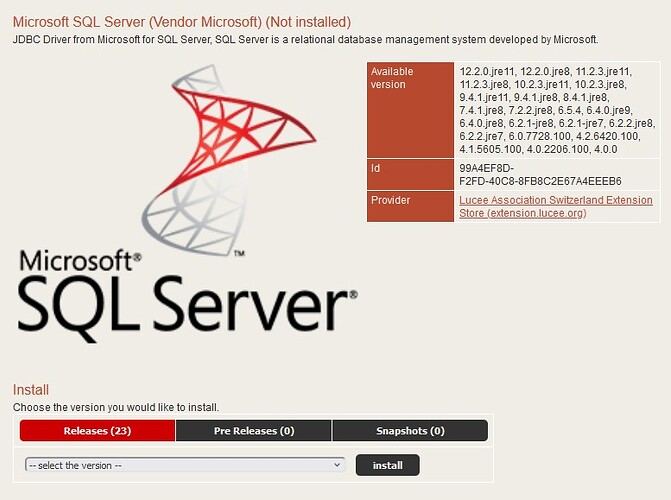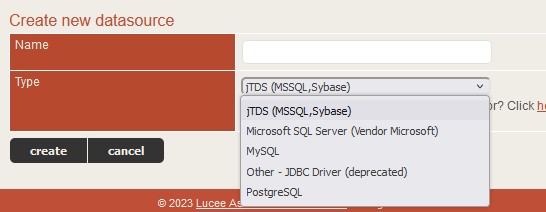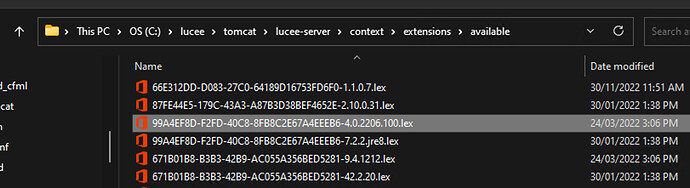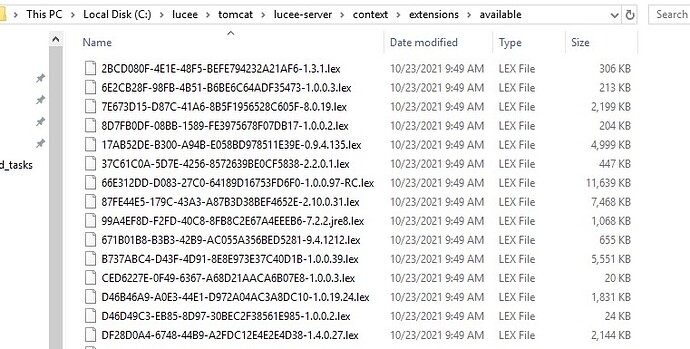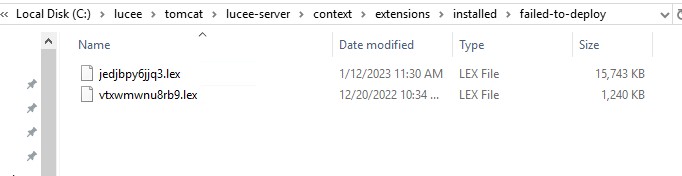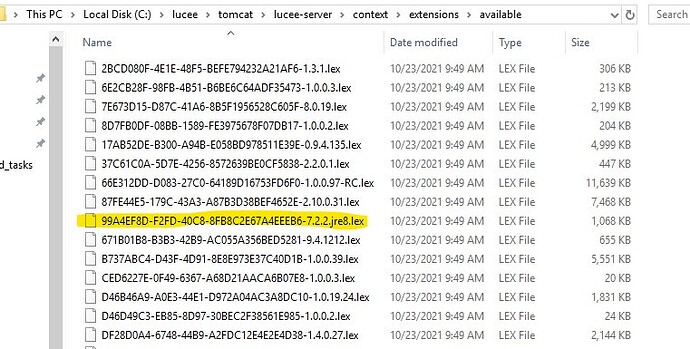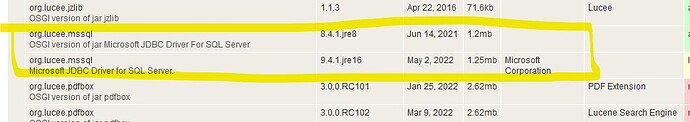Don’t forget to tell us about your stack!
OS: Windows Server 2019
Java Version: 11.0.11 (AdoptOpenJDK) 64bit
Tomcat Version: Apache Tomcat/9.0.46
Lucee Version: 5.3.10.120
Any advice on the Microsoft SQL Server application not showing as installed in the lucee admin? I am not sure (sorry) during which update this changed (I think it was 5.3.10.97). It definitely is installed and working fine with several datasources on this server but shows that it is not in the admin.
Installed
Not Installed
what does the detail page show?
Do you mean the MSSQL application detail page?
Adding a new datasource shows Microsoft SQL Server no problems
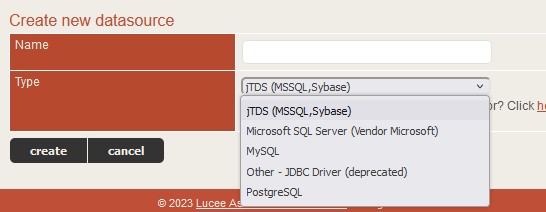
Existing datasources also no problem
hmm, which version do you have installed?
I do show 2 extensions that failed to deploy, not sure what they are.
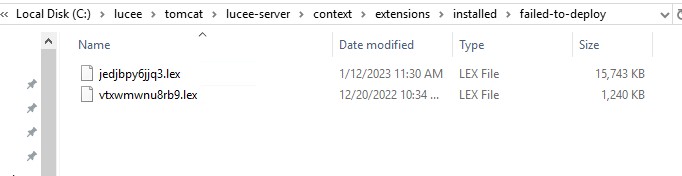
i hate these stupid guids, we will get around to making them go away
as per my screen shots, can you sort by name, the sql server ones start with 99 (full guid is 99A4EF8D-F2FD-40C8-8FB8C2E67A4EEEB6)
if you go to bundles in the admin. search for mssql, what do you see?
the extension just installs a UI for editing a datasource and an osgi bundle
Lucee will auto download bundles based on the datasource config
1 Like
Thanks for the troubleshooting tips. Both views are below
FYI, for anyone else who faces this situation. You may be tempted to do as I did which is to click on the install icon to install the SQL Server extension. Don’t do that, it broke all my existing SQL Server datasources. I uninstalled the extension to get back to previous state.