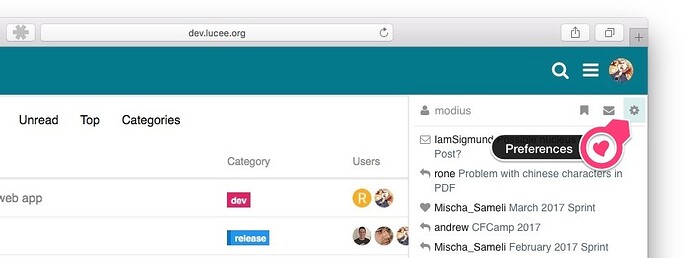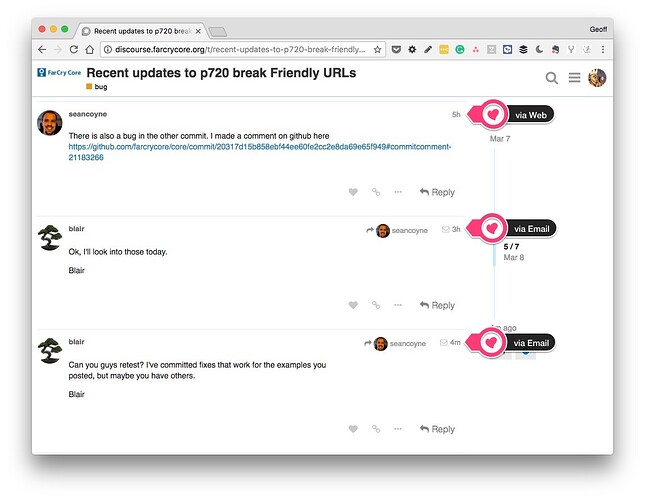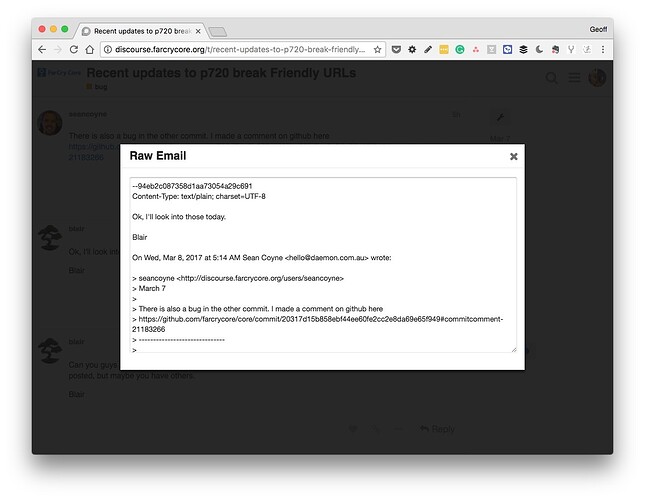TLDR; Forums are crap ![]() Mailing lists are the bomb
Mailing lists are the bomb ![]()
Migrating to a Discourse forum from a Google Group is not without its problems. If you have a tried and true workflow for dealing with mailing lists we understand that the switch may cause you unwanted grief. With that in mind, we’ve put together a little cheat sheet for making your Discourse experience more like the mailing list you’re used to.
Signing Up
If you have threads from the Google Group they should have been captured during the migration and now form part of the searchable forum archive. As part of the migration, we have captured the email addresses and created accounts for all users participating in threads on the Google Group. If you want to sign-up with the same email address as you used on the Google Group we should be able to re-associate you with those previous posts.
Login for the first time:
- use the Password Recovery option on login to recover the account with your Google Groups email
- use a 3rd party oAuth that has the same email address attached to the profile; Google, Twitter or Github
You can use any of the authentication services and be recognised as the same user provided each service reports the same email address as your profile; for example, Google or GitHub.
Setting Mailing List Preferences
Open your profile preference menu and update your mail settings.
Tweak your reply settings just the way you like them.
Mailing List Mode
Scroll down the list of preferences till you find the email section, and turn on Mailing List Mode.
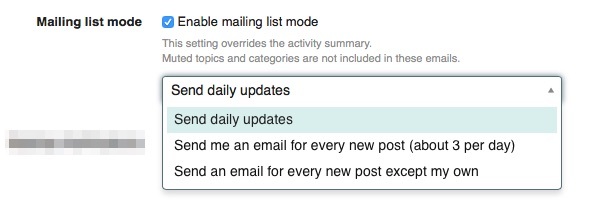
Replying to Mail
Reply to an email to respond to the forum topic. Reply at TOP always works. Unfortunately, if you like replying to topics INLINE your mileage may vary.
In the forum, you tell if someone has replied via email as a little icon appears top right of the post.
And if there is something funky about the response you can always click on the email icon to see the raw email message that was processed.
Creating Topics with Email – Yes!
You can’t immediately create topics via email; this is a spam/security precaution. By reading, replying to and generally using the forum Discourse improves your trust level over time. Once your trust level is high enough you will be able to send emails to the forum and create topics.
Frustrating I know! Contact @modius with a private message and he’ll upgrade your trust level straight away.
Note, you can always create topics through the web interface in the meantime ![]()