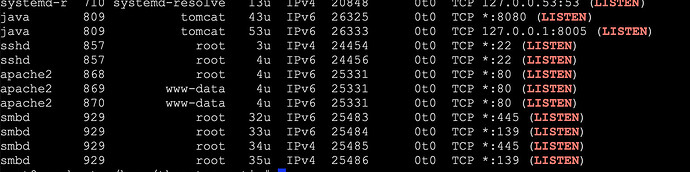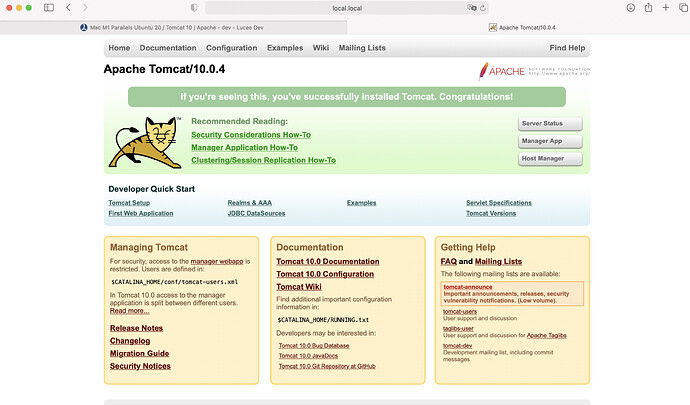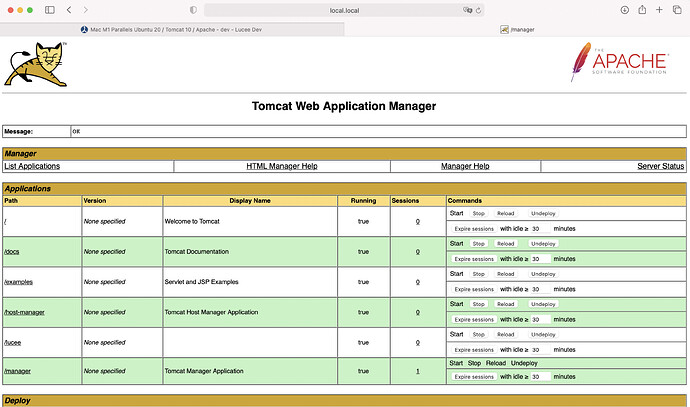Hi All, i have problem to run tomcat and Lucee on ubuntu 20 with apache
Apache is running. Tomcat is running… I deploy the Lucee war…
Tomcat Web Application Manager at http://local.local:8080
says… Lucee is running…
if I got to http://local.local:8080/lucee/index.cfm
I get 404 error…
anyone knows the problem…
And I want to connect it with apache, that I can run multiple domains over apache conf
lucee runs on 8888 by default?
I don’t have configurate anything at the moment…
Looks like you are trying to set up lucee manually. I’d try using the Lucee installer. You may find usefull information in this video guide.
It shows the installation from a gui aproach connecting from a windows (not mac) remote machine, but at least it shows what needs to be done on that Ununtu to run Lucee with Apache2.
Assuming you installed Ubuntu with defaults
In Parallels, set the ubuntu box to Bridged
(“Parallels Desktop” → “Settings” or ⌘,) then the last Symbol (the gear wheel, I think it’s “Enhanced” in English?!) and then at the top: “Network” → “Change Settings”
Next reboot ubuntu
Next in ubuntu
if you have the desktop environment installed open up a terminal in ubuntu
type in
sudo iptables -F
sudo ufw disable
Now with the local browser (In ubuntu) navigate to localhost:8888
you should see the lucee context
if you do not type in
sudo killall java
sudo ./opt/lucee/lucee_ctl start
sudo service apache2 start
Hi,
thanks for your tips.
But I have connect to my VM, I can surf to Apache site 80… And I can surf to Tomcat site 8080
in Tomcat Manager Lucee is as folder and says… running…
i attache the screenshots. the problem is. how I can connect to Lucee, or how can I make connect apache to tomcat lucee so that I can put cml sites in apache folder…
you can see tomcat manager says Lucee is running true…
But in the shell output for listening ports, 8888 isn’t show
That is what I’ve said in my post before: You have installed Lucee without using the default installer, thus all connections are missing. You’ll need to connect apache2 to Tomcat/Lucee manually. The best actual information I can offer you for this purpose at the moment is an awesome post of @derrickpeavy that somehow is a little lost in this forum. You will find good information there and find the steps to create the connection with mod_proxy. Here it is and thanks to @derrickpeavy for the post.
https://lucee.daemonite.io/t/rewrite-rule-not-working-with-apache2-lucee-tomcat/8103/18?u=andreas
However, there are guides in the docs, but they neee to be updated. I’ve put this already in my “next contrib list”, but I’m very short with time at the moment, maybe somebody can help out also.
Is there anything I can help with? Never contributed to an official guide, but happy to pitch in. Love the community.
2 Likes
The problem is, without using the lucee installer you have to jump through some additional configuration changes to make lucee “just work” when you could reinstall lucee with the installer
with the installer
sudo killall java
sudo rm -rf /opt/lucee
cd /root
sudo apt remove tomcat
sudo wget https://cdn.lucee.org/lucee-5.3.7.047-pl0-linux-x64-installer.run
sudo chmod +x lucee-5.3.7.047-pl0-linux-x64-installer.run
sudo /lucee-5.3.7.047-pl0-linux-x64-installer.run
install with defaults
once complete
service apache2 stop
service apache2 start
sudo /opt/lucee/lucee_ctl stop
sudo /opt/lucee/lucee_ctl start
now navigate to the ip address of your ubuntu instance
1 Like
@derrickpeavy and @Terry_Whitney, I’d like to restructure some of the offical Lucee docs, there is a lot that needs to be updated and done. The core Lucee dev team has so much work to do and as a contributor I 'd like to set something up. I would try to create an initial suggestion, and I would need some help for checking that stuff. We could crosscheck with @Zackster, and when we feel like it’s finished, we could ask one of the dev team mega masters (hopefully @isapir to just quickly cross check it for a go). Man, do I miss having @Jordan_Michaels around 
2 Likes
GO FOR IT!
Bonus points for combining similar pages together, and deleting a few
2 Likes
The Problem is, I cannot use the installer . I have VM with Mac m1. the binary don’t run. I have ubuntu arm
1 Like
You said you have lucee installed, but I’ve only seen tomcat default pages on your screenshots. Your next step is to see if you are able to run a .cfm file at your localhost at your tomcat port 8080. Are you able to run a simple index.cfm with this single line: <cfdump var="#cgi#">
?
Hi, no… I don’t know what I shall do. I have installed tomcat. and deploy lucee.war file…
Nothing else yet.
Next step is to tell Tomcat that it needs to run the Lucee.jar servlet container by adding the <servlet> directive and the <servlet-mapping> to associate the .cfm/.cfc files in tomcats web.xml configuration file. This needs to be done in the /path-to-tomcat-install/conf/web.xml and add that there. See this link from the docs:
After that you can create a index.cfm file with that line:
<cfdump var="#cgi#">
and save it to “path-to-your-tomcat-installation/webapps/ROOT/” then restart Tomcat and open your browser to see if the index.cfm runs correctly.
If you are running Ubuntu in a virtual machine then you can use the above installation process.
Did you install tomcat on mac instead?
The whole point of a virtual machine is that you can run software inside it, not natively on your current OS.
Did you install Debian / Ubuntu Linux
Did you install parallels tools?
How to use your mac ssh key to access your Linux host
https://download.parallels.com/desktop/v13/docs/en_US/Parallels%20Desktop%20User's%20Guide/33243.htm
Well, I am available if needed. I am just one of those people who like to understand the pieces of a stack and how to set them up in a way that doesn’t break stuff.