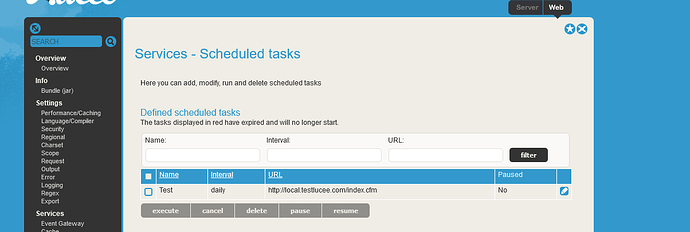Hi there,
We have a number of scheduled jobs configured in our dev & live environment. It’s unfortunate that we couldn’t view the scheduled time in the scheduled jobs view. Instead, have to open and see all the jobs to find out when to schedule a new one. Is there any setting we need to enable to view that. Or is the feature not available yet?
I don’t think so, but it’s straightforward to create your own display:
<cfschedule action="list" returnVariable="tasks">
<cfset tasks.sort( "startTime" )>
<cfoutput>
<table>
<thead>
<tr>
<th>Name</th>
<th>URL</th>
<th>Interval</th>
<th>Time</th>
</tr>
</thead>
<tbody>
<cfloop query="tasks">
<tr>
<td>#EncodeForHtml( tasks.task )#</td>
<td>#EncodeForHtml( tasks.url )#</td>
<td>#EncodeForHtml( tasks.interval )#</td>
<td>#EncodeForHtml( TimeFormat( tasks.startTime, "HH:mm" ) )#</td>
</tr>
</cfloop>
</tbody>
</table>
</cfoutput>
This was already fixed in 6.0, I have backported it to 5.4.2.16
https://luceeserver.atlassian.net/browse/LDEV-2692
2 Likes
Great @Zackster! I wanted to try it, but that will be for next time. 
Thank you. That’s great to know.