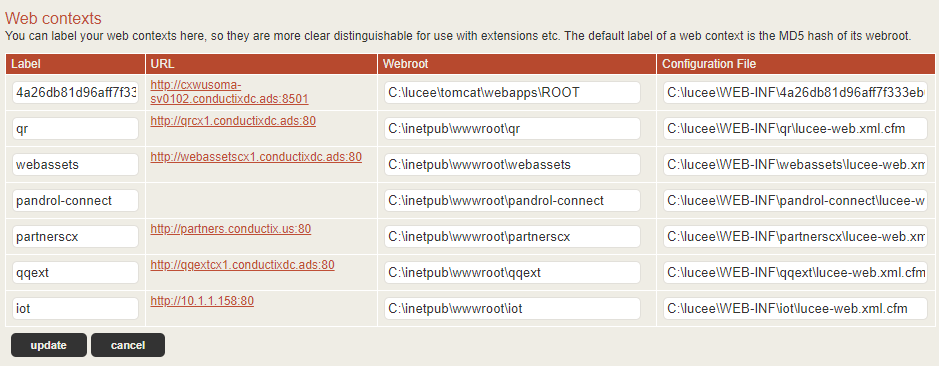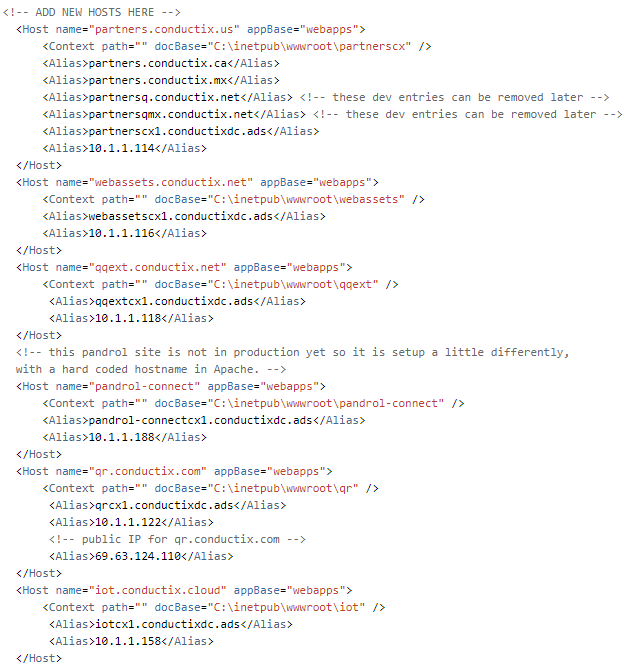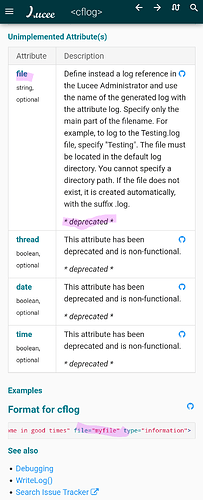Hi, we’re seeing an issue where Lucee occasionally logs to the wrong site. We have 5 sites setup on a server. We use Apache as web server in front of Lucee/Tomcat. The web roots are located in C:\Inetpub\wwwroot\ {site-name}. Our WEB-INF directory is in C:\Lucee, and we’ve renamed the contexts from the default hash to the {site-name} instead.
So for example I’m seeing this in the C:\lucee\WEB-INF\site1\logs\application.log file:
“ERROR”,“ajp-nio-127.0.0.1-8009-exec-29”,“10/31/2022”,“04:53:38”,“site3”,“FATAL: password authentication failed for user ““cfuser”” Detail: The specific sequence of files included or processed is C:\inetpub\wwwroot\site3\services\dashboardService.cfc:195 C:\inetpub\wwwroot\site3\handlers\Home.cfc:19 C:\inetpub\wwwroot\coldbox\system\web\Controller.cfc:1045 C:\inetpub\wwwroot\coldbox\system\web\Controller.cfc:844 C:\inetpub\wwwroot\coldbox\system\web\Controller.cfc:573 C:\inetpub\wwwroot\coldbox\system\Bootstrap.cfc:253 C:\inetpub\wwwroot\coldbox\system\Bootstrap.cfc:472 C:\inetpub\wwwroot\components\requeststart.cfc:100 C:\inetpub\wwwroot\site3\Application.cfc:68”
Ignore the actual error (cfuser authentication), that is not important. Note the application name in the log entry is site3, even though this log file is located in C:\lucee\WEB-INF\site1\logs. And the error message and the code referenced is obviously from site3.
These applications themselves have not had any major changes lately, however I did migrate them all to new servers recently, with more recent versions of Apache, Tomcat, Lucee, etc. on the new servers. I am also using static defined sites in Tomcat, rather than mod_cfml. If you want to know why, it’s because we occasionally had issues with site4 serving content from site5, for example. It depended on what host header was used when the site was first spun up. I’m using static sites to work around that problem. But now I’m thinking perhaps both of these issues are related to a Lucee bug.
FYI the C:\inetpub\wwwroot\components area is shared by all sites, as is the C:\inetpub\wwwroot\coldbox folder (there are mappings for both of these defined on all the sites).
I should add that the application logs for the other sites are not empty, they do appear to log normally some of the time.
I came across this in the application.log for site3, this might be a clue? Note the application name is “file”, we don’t have any applications with that name so it must be internal to Lucee.
“ERROR”,“ajp-nio-127.0.0.1-8009-exec-7”,“08/11/2022”,“14:01:39”,“file”,“Conflict in same thread: on
[c:\lucee\web-inf\site1\logs\application.log]”
I’m not sure where to start troubleshooting this. Any ideas?
OS: Windows Server 2019
Java Version: 11.0.11
Tomcat Version: 9.0.65
Lucee Version: 5.3.9.166-SNAPSHOT
Apache Version: 2.4