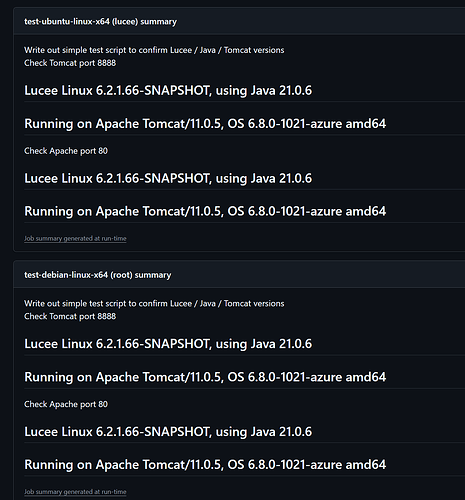I’ve got a Dockerfile where I’m spinning up Lucee - this has been working well but today I tried 6.2 and it breaks.
OS: Debian 12
The pertinent bit of my script:
# lucee_version=6.1.1.118 (works)
lucee_version=6.2.0.321 (breaks)
# lucee_version=6.2.1.68-BETA (breaks)
lucee_installer_properties_file=lucee_options.txt
lucee_installer=lucee-$lucee_version-linux-x64-installer.run
wget --no-verbose --directory-prefix=/tmp https://cdn.lucee.org/$lucee_installer
# Prepare to install Lucee
echo "\nInstalling Lucee...\n"
# run Lucee installer with properties file for silent installation
chmod +x /tmp/$lucee_installer
/tmp/$lucee_installer --mode unattended --luceepass "adminpassword" --optionfile /tmp/$lucee_installer_properties_file
With 6.1.1.118 this works fine.
With 6.2.0.321+ I get an error when this is building. It seems to be related to something with Apache and install_mod_proxy.sh…
From my Docker output:
> [dev-lucee 6/11] RUN /tmp/lucee_install.sh:
0.190 + lucee_installer_properties_file=lucee_options.txt
0.190 + lucee_installer=lucee-6.2.0.321-linux-x64-installer.run
0.190 + wget --no-verbose --directory-prefix=/tmp https://cdn.lucee.org/lucee-6.2.0.321-linux-x64-installer.run
9.890 2025-03-17 18:49:09 URL:https://cdn.lucee.org/lucee-6.2.0.321-linux-x64-installer.run [137382597/137382597] -> "/tmp/lucee-6.2.0.321-linux-x64-installer.run" [1]
9.891 + echo '\nInstalling Lucee...\n'
9.891 + chmod +x /tmp/lucee-6.2.0.321-linux-x64-installer.run
9.891 \nInstalling Lucee...\n
9.894 + /tmp/lucee-6.2.0.321-linux-x64-installer.run --mode unattended --luceepass adminpassword --optionfile /tmp/lucee_options.txt
16.07 Problem running post-install step. Installation may not complete correctly
16.07 Error running /opt/lucee/sys/install_mod_proxy.sh -m install -t 8888 -f /etc/apache2/apache2.conf -c /usr/sbin/apachectl -e /usr/sbin/httpd: child process exited abnormally
My option file:
installdir=/opt/lucee
tomcatport=8888
tomcatshutdownport=8005
tomcatajpport=8009
systemuser=root
startatboot=true
installconn=true
apachecontrolloc=/usr/sbin/apachectl
apachemodulesloc=/usr/lib/apache2/modules
apacheconfigloc=/etc/apache2/apache2.conf
apachelogloc=/var/log/apache2/
installiis=false
installmodcfml=true