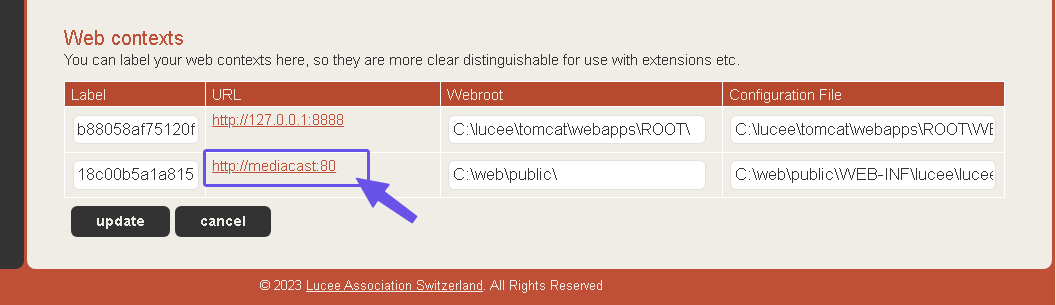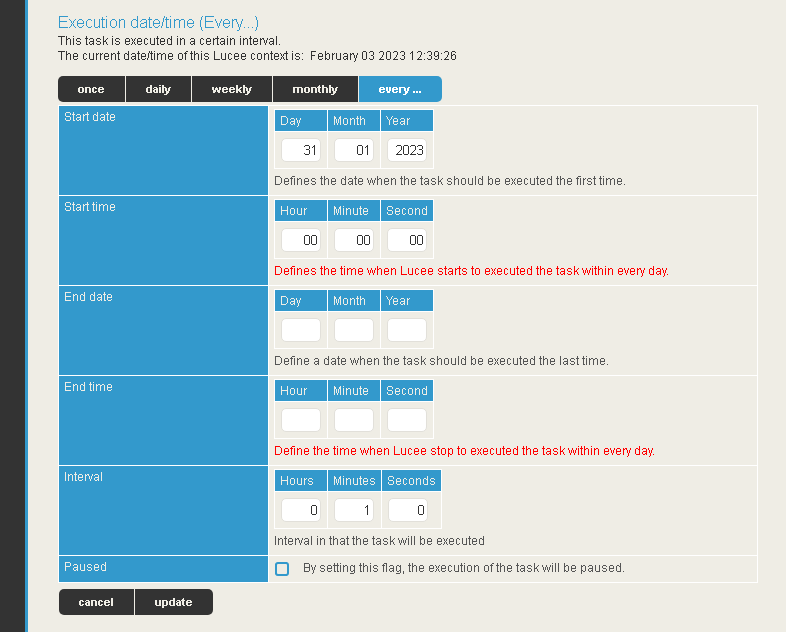Hi,
I’ve been using Lucee for a couple years now, but I still don’t really know anything about how the admin interface routing works… specifically, the routing for Web Contexts.
This server shows 2 contexts…one is, I assume, for the main Lucee Server Admin, and the other is for my site. But the thing is, that link doesn’t work. It’s pointing at a host called “mediacast”, which is not the hostname of this machine, and doesn’t resolve to anything. I can fix it by replacing the host name with “localhost” in the address bar after I click it, but I’m wondering where that value is set, and how to change it.
Also, the scheduler does not seem to be working (which is why I wanted to access the web admin page in the first place)…I’m wondering if it might be related to the incorrect host name in the URL. I’m pretty sure that the Web Context Admin link used to work at some point, as well as the scheduler. But now it seems all of our installed sites are having these issues. Our sysadmin knows nothing about Lucee, and he may have changed something in the system config that broke all our sites…but I don’t know enough to know where to look.
Thanks!
-Partap
OS: Windows Server 2019 (10.0) 64bit
Java Version: 11.0.7 (AdoptOpenJDK) 64bit
Tomcat Version: Apache Tomcat/9.0.35
Lucee Version: Lucee 5.3.7.47