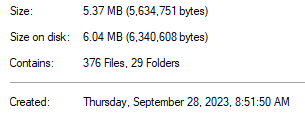I’m not aware of any issue with this but just wondering what these log entries mean. I have set the Lucee application.log level to “info” to see what things are happening. One log entry that I see repeatedly is:
"INFO","Thread-3","09/28/2023","14:50:02","controller","controller took 40092ms to execute successfully."
"INFO","Thread-3","09/28/2023","15:50:03","controller","controller took 40091ms to execute successfully."
"INFO","Thread-3","09/28/2023","16:50:06","controller","controller took 40088ms to execute successfully."
"INFO","Thread-3","09/28/2023","18:50:08","controller","controller took 40092ms to execute successfully."
"INFO","Thread-3","09/28/2023","19:50:09","controller","controller took 40106ms to execute successfully."
"INFO","Thread-3","09/28/2023","20:50:10","controller","controller took 40090ms to execute successfully."
"INFO","Thread-3","09/28/2023","21:50:12","controller","controller took 40118ms to execute successfully."
"INFO","Thread-3","09/28/2023","22:50:13","controller","controller took 40098ms to execute successfully."
"INFO","Thread-3","09/28/2023","23:50:13","controller","controller took 40111ms to execute successfully."
"INFO","Thread-3","09/29/2023","00:50:14","controller","controller took 40098ms to execute successfully."
"INFO","Thread-3","09/29/2023","01:50:16","controller","controller took 40097ms to execute successfully."
"INFO","Thread-3","09/29/2023","02:50:17","controller","controller took 40094ms to execute successfully."
"INFO","Thread-3","09/29/2023","03:50:18","controller","controller took 40067ms to execute successfully."
"INFO","Thread-3","09/29/2023","04:50:19","controller","controller took 40107ms to execute successfully."
"INFO","Thread-3","09/29/2023","05:50:21","controller","controller took 40092ms to execute successfully."
"INFO","Thread-3","09/29/2023","06:50:22","controller","controller took 40102ms to execute successfully."
"INFO","Thread-3","09/29/2023","07:50:23","controller","controller took 40096ms to execute successfully."
"INFO","Thread-3","09/29/2023","08:50:24","controller","controller took 40096ms to execute successfully."
This is in the application.log under lucee-server context.
Can anyone tell me what these mean?
Why they might be taking so long to execute?
This is currently running on a dev server with little to no traffic at all.
Windows Server 2019
Java 11.0.20
Apache Tomcat/9.0.78
Lucee 5.4.3.11-RC