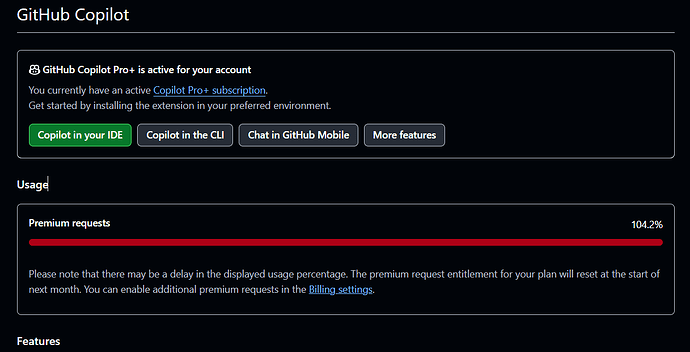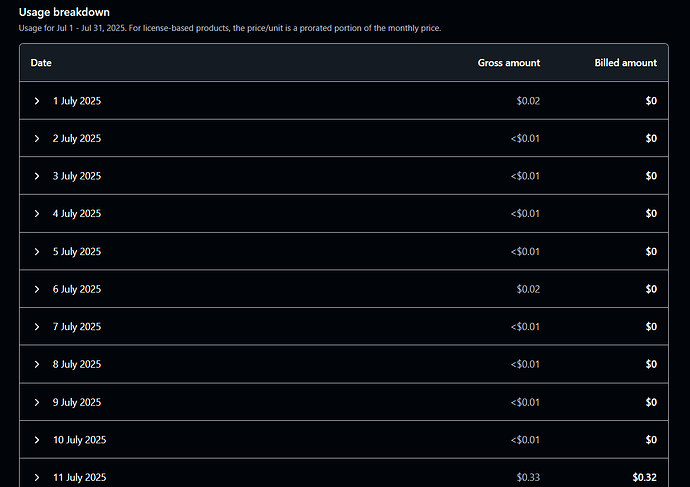ask it anything, put vscode extension in ‘agent’ mode and then script out your database schemas, and ask it questions about the quality of your code, where you can improve performance, or if there is better ways to build functions, sql stored procs, functions etc…
I’ve milked this baby dry for two weeks, and it’s INSANE how much domain knowledge on frameworks, coding patterns, code review and alike we’ve done.
We’ve probably achieved about two years of coding in two weeks, if we hired a 30 year vet of cfml/sql/js/css and built out a tonne of stuff, so we’ll be contributing a whole range of lucee extensions, and cfml components in the coming months to the community to add functionalities to apps.
you can even do security reviews of your code, setup, everything.
we dont expose data to the AI, but sometimes we generate out scripts dumps of our data to inform decisions in our apps as we build them with ‘help’ from the AI.
Dont forget also to create (or get AI to create) instruction files (github instruction files) one for each framework or tool that you’re using staring with best practices, and add in-house coding guidelines, then anything else you need the ai to know about your app in an app based instruction file and you’re off.
BE CAREFUL NOT TO EXPOSE SENSITIVE DATA, otherwise code wise it’s all a comodity really. You shouldn’t have usernames and passwords in code in 2025 anyway, but just thought I’d point this out clearly before people expose their code (and accidently sensitive info) to an AI.
Sorry, just been super excited by the results from this ai, we use Claude Sonner 3.7 (they have 4.0 in preview, but 3.7 is great), you can also use 3.7 thinking in ‘ask’ mode (on left hand side of chat) to think deeper, but that mode can not look at your workspace, only answer questions so you’ll have to copy and paste, but sometimes great for conceptual answers.
Anyway, get a free code review! and keep asking more and more questions of your code.