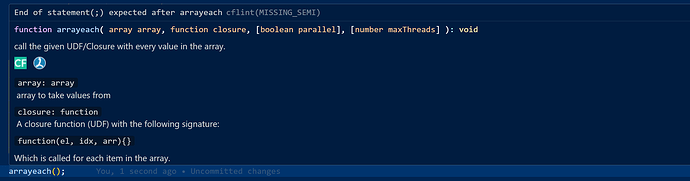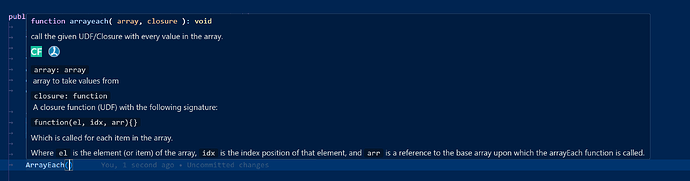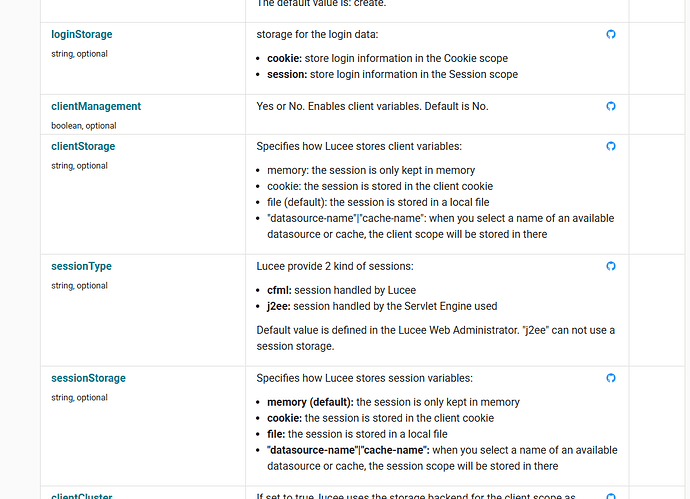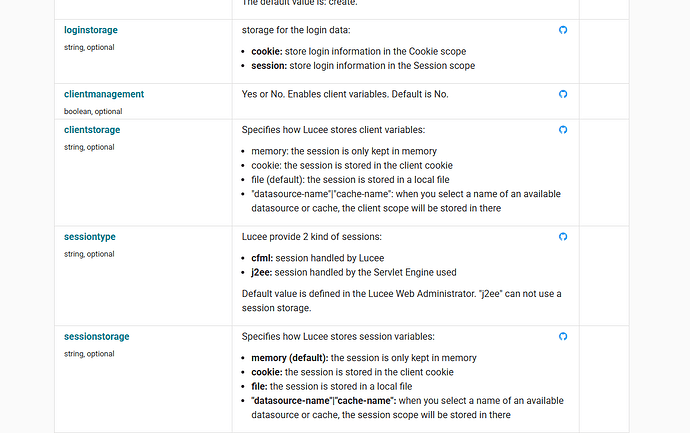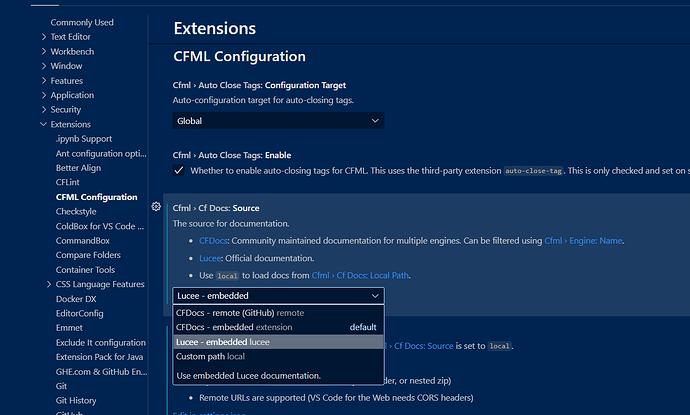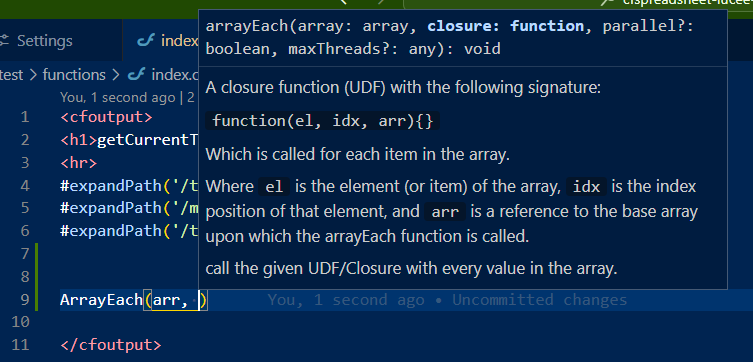Lucee docs now automatically publishes out a cfdocs json schema of all tags and functions.
https://docs.lucee.org/lucee-docs-json.zip
https://luceeserver.atlassian.net/browse/LDEV-5520
Why is does this rock, because, if you are using the cfmleditor extension, It currently uses the cfdocs.org data which is incomplete and needs to be manually maintained , whereas this is automatically published by the lucee docs build and covers all Lucee tags and functions.
compared to
Simply download https://docs.lucee.org/lucee-docs-json.zip and unzip into a folder, then edit your vscode settings to point to that folder
"cfml.cfDocs.localPath": "d:\\work\\lucee-docs\\builds\\cfdocs\\en",
"cfml.cfDocs.source": "local",
Then your inline CFML help will be Lucee specific and include all tags and functions, including all the available arguments and attributes
It’s stuck in lower case until I solve one last issue
https://luceeserver.atlassian.net/browse/LDEV-5501
I’ve pinged @ghedwards about supporting this as an option directly within the extension.
opened 07:03AM - 25 Apr 25 UTC
Lucee docs now publishes a cfdocs schema style zip file of all tags and function… s
https://dev.lucee.org/t/full-lucee-docs-for-vscode-cfmleditor/15046
https://docs.lucee.org/lucee-docs-json.zip
Can this be added a source option, perhaps with a local zip option too?

15 Likes
I have also fixed the everything in lower case problem with Lucee docs, all the function names and arguments, plus tag attributes are now camelCased
This is good for cfmleditor, as it was auto completing everything in lower case due to this long standing bug
was
https://luceeserver.atlassian.net/browse/LDEV-5501
8 Likes
There is a problem now this link to docs.lucee.org from context help due to upper case in url
dbeck
May 6, 2025, 1:27am
5
Would there be a way to generate the JSON for different (older) versions of Lucee?
the json already includes all the versioning metadata you can see here, so it’s more a question of getting cfmleditor to display that info.
there’s also not really that many changes, @dbeck what version are you on?
1 Like
All the tag URLs point to functions and 404
- https://docs.lucee.org/reference/functions/abort.html
+ https://docs.lucee.org/reference/tags/abort.html
ahhh, good catch! I’ve fixed them
committed 12:05PM - 09 May 25 UTC
any chance of displaying the minimum version, it’s optional metadata for tags, functions, args and attributes?
i.e
this has all the new ones too
Yeah, I’m looking into adding the version information to the hover documentation (show minium version on inline help · Issue #72 · cfmleditor/cfmleditor · GitHub ).
1 Like
awesome, thanks for all you work on this!
1 Like
Tags are missing their cf prefix in the “name” and “syntax” fields.
- // abort.json
+ // cfabort.json
{
- "name": "abort",
- "syntax": "<abort/>",
+ "name": "cfabort",
+ "syntax": "<cfabort/>",
}
Where there are tags and functions with the same name, there appears to be a filename collision where only 1 is present. Adding the “cf” prefix should fix this.
These are all listed in both functions.json and tags.json, leading to missing files for one of them:
dump
insert
invoke
location
log
query
sleep
throw
trace
1 Like
Some tags have mixed casing not present in the online documentation.
// Examples
- "syntax": "<cfDump/>",
+ "syntax": "<cfdump/>",
- "syntax": "<cfhtmlBody/>",
+ "syntax": "<cfhtmlbody/>",
"syntax": "<cfabort/>", // not all tags are affected
This casing is preserved when using tab auto completion!
1 Like
Yeah I noticed that too.
I’ll force the tag names to lower case for the name attribute, syntax and also in the tags, functions and all json listings files.
committed 07:22PM - 10 May 25 UTC
Btw, I can include the member function names, not sure if the schema supports it
This is now available in the stable vscode cfmleditor extension
It’s really lovely having the all the Lucee functions available via autocomplete and with the detailed inline help, rather than just the subset of what’s been manually added to cfdocs
And if you find that any of the docs could be improved or clarified, just click the GitHub icon on any of the docs pages to fire off a quick PR
Huge thanks to @pixilation for implementing this!
7 Likes
dawesi
June 27, 2025, 4:08am
16
Sweet.
For now I’ve dropped the zip into a repo for ai to read and understand the lucee dialect. as part of my ai instructions. (on teamcfml repo)
Any chance of the json files being checked into it’s own repo, when the docs build?
This Repo: would provide:
a zip
repo for us to use for our ai (which could also then be consumed by ai crawls also)
be always up to date
#thoughts ? @Zackster
1 Like
TBH there’s currently 873 json files, so i’d prefer not to be exposing all of them, given the way all the AI crawlers are driving up bandwidth costs.
It much more efficient to just download the single zipped version
Most AI agents can also understand zip files these days
It’s also generally better to have a single canonical point of truth, i.e. lucee docs