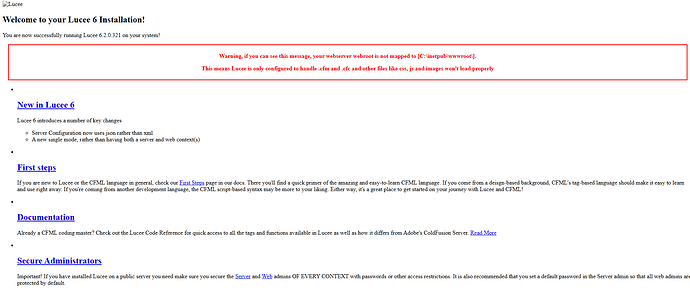I have a brand new Windows 11 Pro PC, which is running IIS 10.0.26100.1. I can successfully access http://localhost/iisstart.htm.
After installing Lucee I can access http://127.0.0.1:8888/lucee/admin/. I can also successfully access HTML files in subfolders of c:\inetpub\wwwroot. However, if I try to call a .CFM page, either via localhost or 127.0.0.1/ it does not work.
If I try localhost:
After about 10 seconds delay I get ‘The page isn’t redirecting properly’. The URL shows http://localhost/subfolder/myfile.cfm?&__&__&__&__&__&__&__&__&__&__&__&__&__&__&__&__&__&__&__&__
If I try 127.0.0.1
Changing localhost to 127.0.0.1 produces the following error:
HTTP Status 500 – Internal Server Error
Type Exception Report
Message Servlet.init() for servlet [CFMLServlet] threw exception
Description The server encountered an unexpected condition that prevented it from fulfilling the request.
Exception
jakarta.servlet.ServletException: Servlet.init() for servlet [CFMLServlet] threw exception org.apache.catalina.authenticator.AuthenticatorBase.invoke(AuthenticatorBase.java:483) org.apache.catalina.valves.ErrorReportValve.invoke(ErrorReportValve.java:93) org.apache.catalina.connector.CoyoteAdapter.service(CoyoteAdapter.java:344) org.apache.coyote.ajp.AjpProcessor.service(AjpProcessor.java:431) org.apache.coyote.AbstractProcessorLight.process(AbstractProcessorLight.java:63) org.apache.coyote.AbstractProtocol$ConnectionHandler.process(AbstractProtocol.java:905) org.apache.tomcat.util.net.NioEndpoint$SocketProcessor.doRun(NioEndpoint.java:1743) org.apache.tomcat.util.net.SocketProcessorBase.run(SocketProcessorBase.java:52) org.apache.tomcat.util.threads.ThreadPoolExecutor.runWorker(ThreadPoolExecutor.java:1190) org.apache.tomcat.util.threads.ThreadPoolExecutor$Worker.run(ThreadPoolExecutor.java:659) org.apache.tomcat.util.threads.TaskThread$WrappingRunnable.run(TaskThread.java:63) java.base/java.lang.Thread.run(Unknown Source)
Root Cause
java.lang.ClassCastException: class lucee.runtime.exp.PageServletException cannot be cast to class lucee.loader.servlet.jakarta.ServletExceptionJavax (lucee.runtime.exp.PageServletException and lucee.loader.servlet.jakarta.ServletExceptionJavax are in unnamed module of loader java.net.URLClassLoader @32a1bec0) lucee.loader.servlet.jakarta.CFMLServlet.init(CFMLServlet.java:42) org.apache.catalina.authenticator.AuthenticatorBase.invoke(AuthenticatorBase.java:483) org.apache.catalina.valves.ErrorReportValve.invoke(ErrorReportValve.java:93) org.apache.catalina.connector.CoyoteAdapter.service(CoyoteAdapter.java:344) org.apache.coyote.ajp.AjpProcessor.service(AjpProcessor.java:431) org.apache.coyote.AbstractProcessorLight.process(AbstractProcessorLight.java:63) org.apache.coyote.AbstractProtocol$ConnectionHandler.process(AbstractProtocol.java:905) org.apache.tomcat.util.net.NioEndpoint$SocketProcessor.doRun(NioEndpoint.java:1743) org.apache.tomcat.util.net.SocketProcessorBase.run(SocketProcessorBase.java:52) org.apache.tomcat.util.threads.ThreadPoolExecutor.runWorker(ThreadPoolExecutor.java:1190) org.apache.tomcat.util.threads.ThreadPoolExecutor$Worker.run(ThreadPoolExecutor.java:659) org.apache.tomcat.util.threads.TaskThread$WrappingRunnable.run(TaskThread.java:63) java.base/java.lang.Thread.run(Unknown Source)
Once I get this error, I can no longer access the Lucee Admin url, as I then get the same error message.
Can anyone give me some ideas as to what I can try next?
Thanks in advance.
OS: Windows 11 Pro
Java Version: 21.0.6 (Eclipse Adoptium 64bit)
Tomcat Version: 10.1.36
Lucee Version: 6.2.0.321