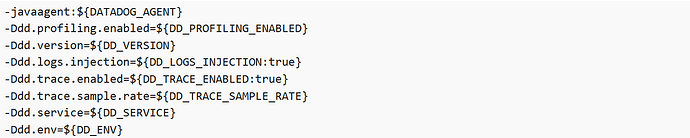Hi,
Has anyone done anything with Lucee and Datadog at all?
We’ve installed the dd-java-agent.jar file in the lucee/lib directory.
Updated the setenv.sh file so that it’s loaded as a javaagent “-javaagent:lib/dd-java-agent.jar”.
On loading Lucee the console output shows it loading and running
[main] INFO datadog.trace.agent.ot.DDTraceOTInfo - dd-trace - version: 0.12.0~8bed6011
[main] INFO datadog.trace.agent.ot.DDTracer - New instance: DDTracer-13d9b21f{ serviceName=jedi-dd-test, writer=DDAgentWriter { api=DDApi { tracesEndpoint=http://localhost:8126/v0.3/traces } }, sampler=AllSampler { sample=true }, defaultSpanTags={}}
[main] INFO datadog.trace.agent.tooling.VersionLogger - dd-trace-ot - version: 0.12.0~8bed6011
[main] INFO datadog.trace.agent.tooling.VersionLogger - dd-trace-api - version: 0.12.0~8bed6011
[main] INFO datadog.trace.agent.tooling.VersionLogger - dd-java-agent - version: 0.12.0~8bed6011
However whenever we attempt to run any MS SQL calls (using the Microsoft Vendor driver) we always get
lucee.runtime.exp.NativeException: io/opentracing/Scope at com.microsoft.sqlserver.jdbc.SQLServerConnection.createStatement(SQLServerConnection.java:2912) at com.microsoft.sqlserver.jdbc.SQLServerConnection.createStatement(SQLServerConnection.java:2603) at lucee.runtime.type.QueryImpl.execute(QueryImpl.java:269) at lucee.runtime.type.QueryImpl.<init>(QueryImpl.java:226) at lucee.runtime.tag.Query.executeDatasoure(Query.java:1135) at lucee.runtime.tag.Query._doEndTag(Query.java:695) at lucee.runtime.tag.Query.doEndTag(Query.java:585) at lucee.runtime.functions.query.QueryExecute.call(QueryExecute.java:86) at lucee.runtime.functions.query.QueryExecute.call(QueryExecute.java:42) at jedi.index_cfm$cf.call(/jedi/index.cfm:14) at lucee.runtime.PageContextImpl._doInclude(PageContextImpl.java:938) at lucee.runtime.PageContextImpl._doInclude(PageContextImpl.java:828) at lucee.runtime.listener.ModernAppListener._onRequest(ModernAppListener.java:218) at lucee.runtime.listener.MixedAppListener.onRequest(MixedAppListener.java:43) at lucee.runtime.PageContextImpl.execute(PageContextImpl.java:2478) at lucee.runtime.PageContextImpl._execute(PageContextImpl.java:2468) at lucee.runtime.PageContextImpl.executeCFML(PageContextImpl.java:2441) at lucee.runtime.engine.Request.exe(Request.java:44) at lucee.runtime.engine.CFMLEngineImpl._service(CFMLEngineImpl.java:1089) at lucee.runtime.engine.CFMLEngineImpl.serviceCFML(CFMLEngineImpl.java:1037) at lucee.loader.engine.CFMLEngineWrapper.serviceCFML(CFMLEngineWrapper.java:102) at lucee.loader.servlet.CFMLServlet.service(CFMLServlet.java:51) at javax.servlet.http.HttpServlet.service(HttpServlet.java:729) at org.apache.catalina.core.ApplicationFilterChain.internalDoFilter(ApplicationFilterChain.java:292) at org.apache.catalina.core.ApplicationFilterChain.doFilter(ApplicationFilterChain.java:207) at org.apache.tomcat.websocket.server.WsFilter.doFilter(WsFilter.java:52) at org.apache.catalina.core.ApplicationFilterChain.internalDoFilter(ApplicationFilterChain.java:240) at org.apache.catalina.core.ApplicationFilterChain.doFilter(ApplicationFilterChain.java:207) at org.apache.catalina.core.StandardWrapperValve.invoke(StandardWrapperValve.java:212) at org.apache.catalina.core.StandardContextValve.invoke(StandardContextValve.java:106) at org.apache.catalina.authenticator.AuthenticatorBase.invoke(AuthenticatorBase.java:502) at org.apache.catalina.core.StandardHostValve.invoke(StandardHostValve.java:141) at org.apache.catalina.valves.ErrorReportValve.invoke(ErrorReportValve.java:79) at org.apache.catalina.valves.AbstractAccessLogValve.invoke(AbstractAccessLogValve.java:616) at org.apache.catalina.core.StandardEngineValve.invoke(StandardEngineValve.java:88) at org.apache.catalina.connector.CoyoteAdapter.service(CoyoteAdapter.java:528) at org.apache.coyote.http11.AbstractHttp11Processor.process(AbstractHttp11Processor.java:1099) at org.apache.coyote.AbstractProtocol$AbstractConnectionHandler.process(AbstractProtocol.java:670) at org.apache.tomcat.util.net.NioEndpoint$SocketProcessor.doRun(NioEndpoint.java:1520) at org.apache.tomcat.util.net.NioEndpoint$SocketProcessor.run(NioEndpoint.java:1476) at java.util.concurrent.ThreadPoolExecutor.runWorker(ThreadPoolExecutor.java:1149) at java.util.concurrent.ThreadPoolExecutor$Worker.run(ThreadPoolExecutor.java:624) at org.apache.tomcat.util.threads.TaskThread$WrappingRunnable.run(TaskThread.java:61) at java.lang.Thread.run(Thread.java:748) Caused by: java.lang.NoClassDefFoundError: io/opentracing/Scope ... 44 more Caused by: java.lang.ClassNotFoundException: io.opentracing.Scope not found by com.microsoft.sqlserver.mssql-jdbc [50] at org.apache.felix.framework.BundleWiringImpl.findClassOrResourceByDelegation(BundleWiringImpl.java:1639) at org.apache.felix.framework.BundleWiringImpl.access$200(BundleWiringImpl.java:80) at org.apache.felix.framework.BundleWiringImpl$BundleClassLoader.loadClass(BundleWiringImpl.java:2053) at java.lang.ClassLoader.loadClass(ClassLoader.java:357) ... 44 more
Compaining that “io.opentracing.Scope” ClassNotFoundException.
I can manually createObject(“java”, “io.opentracing.Scope”) and this returns an object, but the SQL calls still fail.
Has anyone got any ideas?