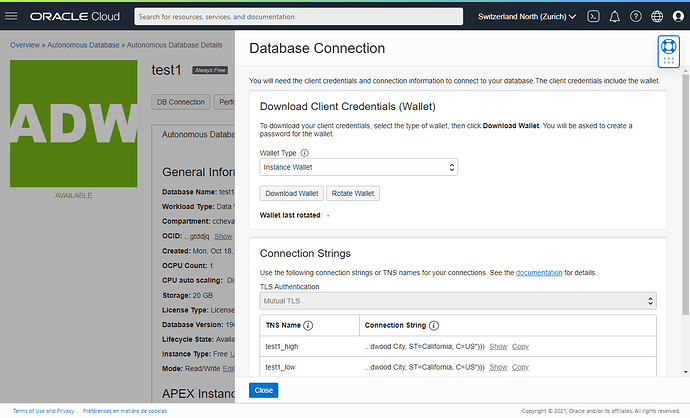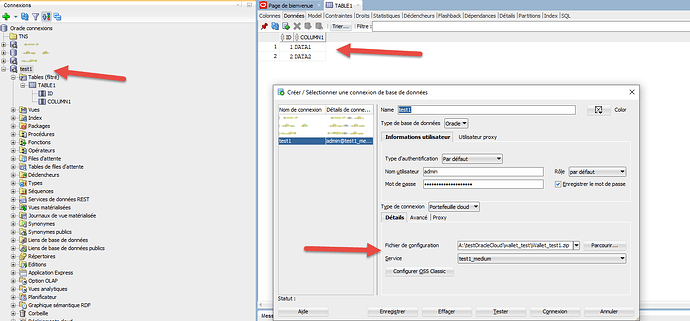I am looking to connect an Oracle database in the Cloud. For that I created an account with oracle and an Autonomous (free) type database.
Without a problem, I can connect using SQL Developer and the Wallet (see printscreen)
I followed the Oracle connection instructions according to this: JDBC Thin Connections with a Wallet (mTLS)
I create my connection with Application.cfc like this:
this.name = "CloudOracleConnection"
this.datasources["cloud"] = {
class: 'oracle.jdbc.OracleDriver'
, bundleName: 'org.lucee.oracle'
, bundleVersion: '19.12.0.0000L'
, connectionString: 'jdbc:oracle:thin:@test1_medium?TNS_ADMIN=A:\\testOracleCloud\\wallet_test'
, username: 'admin'
, password: "07XJSYer28FGHZHKqypn"
};
I deployed the files .jar in the lib folder and the configuration in wallet_test folder. Modify the sqlname.ora configuration files.
sqlnet.ora :
WALLET_LOCATION = (SOURCE = (METHOD = file) (METHOD_DATA = (DIRECTORY="A:\\testOracleCloud\\wallet_test")))
SSL_SERVER_DN_MATCH=yes
When I try to reach my base with a query, I just have a time out.
But if I change the path of TNS_ADMIN to a wrong path, I have an error. (TNS_ADMIN = a:\wrongdirectory)
Which makes me think my setup is correct.
Any ideas ?
Don’t forget to tell us about your stack!
OS: Windows 10
Java Version: 11.0.11 (AdoptOpenJDK) 64bit
Tomcat Version: commandBox environement
Lucee Version: 5.3.7.47