I am really dumb for this and it doesn’t matter how much I read, server administration stuff are not my thing however, I need to resolve this issue. I have a test website located here: “https://test.almarsguides.com/” and the file structure I am on right now for the site is /subdomains/test/
I tried to fix this by editing “lucee-web.xml.cfm” file and inside mapping I added
<virtual mapping="/" directory="/subdomains/test/" />
However, when I restarted server, I got error 500. Before doing this, I got the page where they tell me how to install Lucee server, but now I don’t have anything.
This is my file structure:
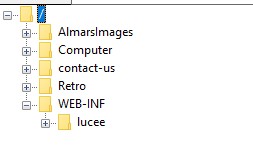
OS: Windows 10
Java Version: 8
Tomcat Version: no idea
Lucee Version: 6.0.0.585