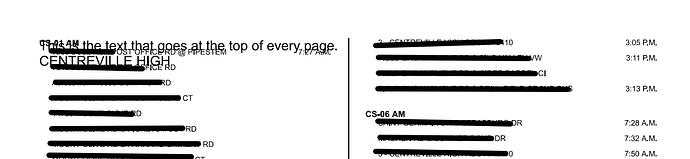I’m trying (and mostly failing) to produce a printed two-column report (web page or pdf) that fills the first column before returning to the top of the second column to finish. I also need the header (ex.“Serving Destination: Color Center”) to follow at the top of each printed page.
Like:
Serving Destination: Color Center
Route 1
Red 3:00 pm | Orange 4:35 pm
Blue 3:10 pm | Brown 4:40 pm
Green 3:30 pm |
Orange 3:35 pm |
|
Route 2 |
Stop Time |
Red 4:00 pm |
Blue 4:10 pm |
Green 4:30 pm |
I’ve tried css with and without cfdocument. I used “column-count: 2;” in the css for different elements (div; article; table, tr, etc.). The best I can get is a repeating header as I want but the two-column information formats under the header (as opposed to below).
Ideas on your successes? Thank you.