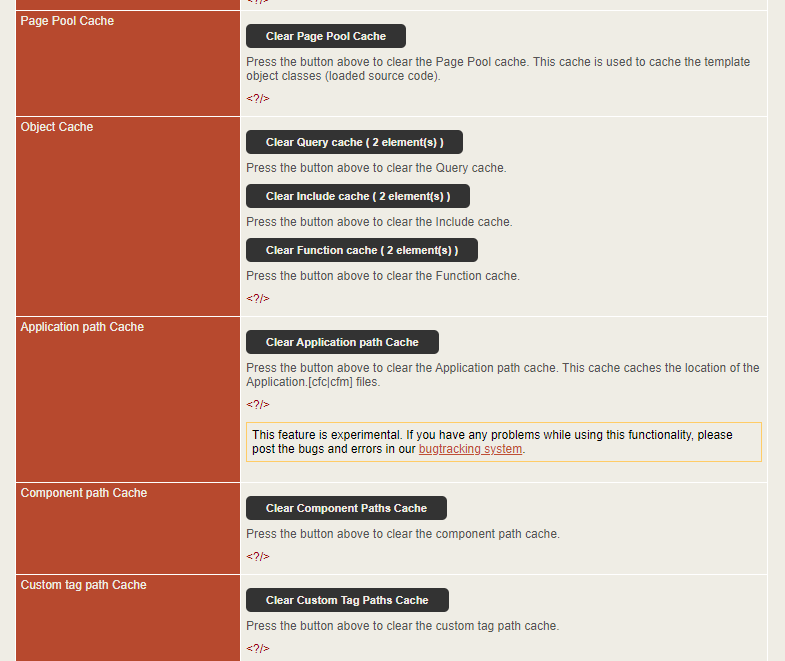Clicking the clear cache buttons in the Lucee administrator do not seem to work. I see no errors in the logs. No errors on the admin page itself. But the caches do not appear to be cleared.
I’m referring to these buttons under Settings - Performance/Caching
I have created a CFML script using various cache methods to check and see what is happening. Like cacheCount(), componentCacheList(), pagePoolList(), ctCacheList() etc.
I have also used the cacheClear() and systemCacheClear() methods in a CFML script and those do indeed work to clear the caches. The code methods work, it just seems the admin buttons are not working.
The Mura CMS appreload function is also not able to clear the Lucee caches on our servers.
ColdFusion Version: Lucee stable 5.4.4.38 (Gelert)
Servlet Version: Apache Tomcat/9.0.78
Java Version: 11.0.20 (Eclipse Adoptium)
OS Version: Windows Server 2019 (10.0)
Mura Version: 10.0.675
Miguel, while folks more experienced with lucee internals may have more to say (or differently), I’d say that typically the admin cache clearing (in cf and lucee) has been about cached things related to the engine’s processing of templates rather than about the caching one does with traditional cfml caching functions, where you’re storing app data in a cache.
For now, you don’t mention using cacheremove or cacheremoveall. Can you try those and report back?
Hi Charlie, yes I agree. I am currently migrating some Mura CMS servers from Adobe CF to Lucee. So I am kind of stumbling my way around when there is no specific documentation. What led me to this particular issue is the need to clear the query cache for the CMS to pick up changes that I have made directly to the database records. Normally Mura has a builtin method of reinitializing the application to pick up these things. This is when I noticed that method was not working. Mura comes with Lucee by default so I know it should work. To be clear I also have an open support ticket with them about this. Things are moving too slowly though so thought I would ask here.
To be clear, the Lucee methods (in code) do work in clearing the caches. Yes cacheRemove() and cacheRemoveAll() as well. No problem there. It is the Mura reinitialization method and the Lucee admin buttons that do not seem to work for me. I am hoping that if I can get the buttons in the Lucee admin to work then maybe the Mura method will also begin to work.
I’m sure it is how I have these things configured but I cannot find any documentation on how they should be configured for Mura. Only that link above that the caches must be created first.
I have not defined any ‘default’ caches for Lucee either. I don’t know if they are required for Mura either. I’m hoping some more people out there using Mura with Lucee can chime in here with what they have found works (or does not work).
Yep, we’ll see if others have more to say.
As for clearing the query cache specifically, now that you’ve clarified that as one of your goals, well yes, the button for that in the Lucee admin IS meant to do that (and the CF Admin offers one also). Of course, beware that with Lucee 5 and before, there is the web and the server admin. You may want to make sure you’re trying both–and the right “web” if you have more than one.
Then as another option in the meantime, note that both CF and Lucee offer one of the oldest and most obtusely named tags–whose only job is to clear the query cache: cfobjectcache action="clear". Have you tried that? It’s worth a shot.
But yes CF9 (and later Lucee) then added the various other caching functions, and the query cache is a particular “region”, so if you use those correctly that’s another way that could work. But I understand that you’d hope the Admin UI (or api) might suffice. 
Finally, as for your noting that, “Mura comes with Lucee by default so I know it should work”, well, one could reasonably assert that–but it’s not always necessarily true, whether because of differences in versions of Mura or of Lucee. Again, as you’ve offered the versions of each you are using, perhaps someone familiar with that combination will chime in. Of course, the more specific a combination is, the smaller the audience (and then your pool is a) only those who watch these forums, and b) those who see this thread). But we shall see. 
All excellent points Charlie. Understood. Thanks for chiming in.
This Lucee server hosts only a single site (web context).
I had forgotten about that cfobjectcache for clearing query cache. I have been using the BIG hammer instead with systemCacheClear().
I will add some notes here if I figure this out or hear back from Mura support with an answer.
Fair enough, but since we can’t know what that hammer does (without digging into the engine source), I would say you should at least try that old-school solution to see if it may suffice. If it does, then one can wonder why the other did not. Or again try the “newer” caching functions but naming the query region. In CF, at least, the region name for cached queries defaults to “QUERY” (all caps).
Yes all of the programmatic ways of clearing cache are working just fine. Only the Mura CMS application reload and the clear cache buttons in the Lucee admin do not seem to be clearing the cache for me. I have submitted a request for an update on the ticket that I have open with their support. I also sent them a very simple repo case. Waiting for their response.
I’m assuming that this has something to do with the way I have configured the cache in Lucee. I just took all default settings. Unfortunately, they (Mura support) do not seem to be able to tell me quickly which configuration options to use or not. With Adobe CF the caches are configured automatically for you. For some reason with Lucee we have to create the caches manually first before installing their software. No idea why.