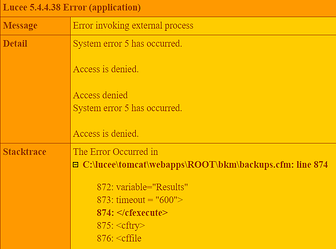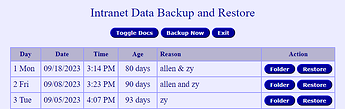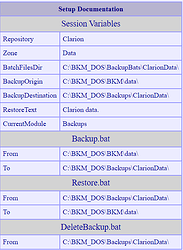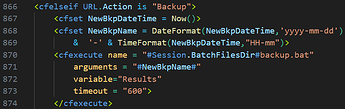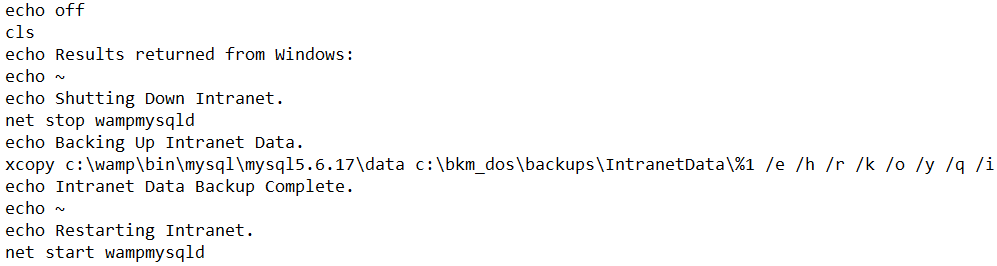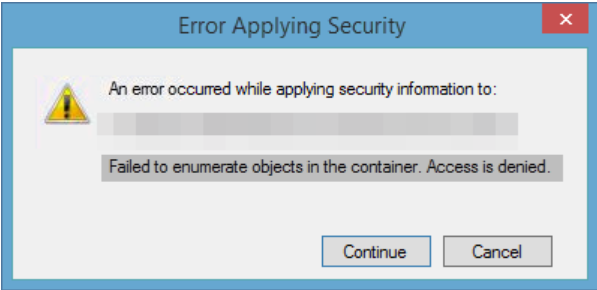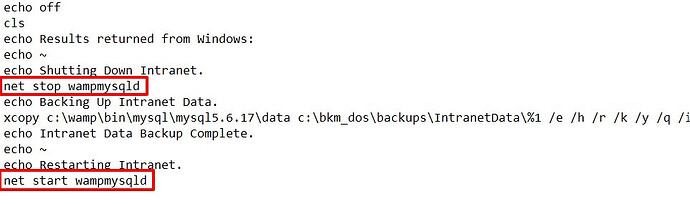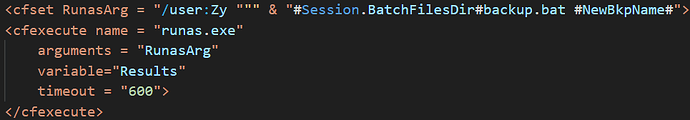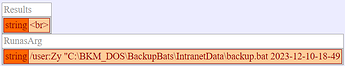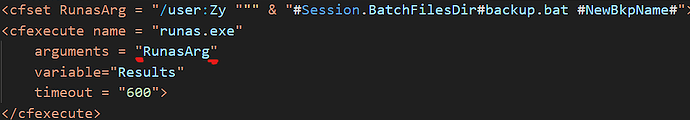I have a program called backups.cfm that I wrote years ago. I recently upgraded to Lucee 5.4.3.16 both my dev machine (Windows 10) and my customer’s machine (Windows Server 2016). The program allows the user to choose what to backup (or restore) and then uses cfexecute to run a DOS batch file to backup the appropriate directories. It has run for three years just fine. Now it’s running fine on my customer’s machine but causing permission access problems on my dev machine. Same code. The code has not changed in all this time.
Don’t forget to tell us about your stack!
OS: Windows 10
Java Version: 11.0.16
Tomcat Version: 9.0.78
Lucee Version: 5.4.4.38
The first thing I did was use the CF Administrator to upgrade my dev machine to Lucee 5.4.4.38 to be sure I was running on the highest stable Lucee 5. But that didn’t fix it.
I’m not sure what to include here except for a brief description of what the program does. First it presents the user with a choice of what to do:
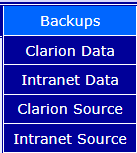
Then it presents a table of backups already created:
While the table is displayed, the operator can backup now, look at the setup (toggle docs), display the folder where a backup is stored, or restore.
Toggle Docs displays the following:
This shows the session variables the program has set up:
Repository / Zone shows the operators choice of what to backup or restore, in this case Intranet Data. It then shows the absolute paths of where the bat files are stored and where the files are that will be backed up or restored (backup destination).
Next it shows the absolute paths of the files that the batch file Backup.bat will copy from and to. Then it shows the absolute paths of the files that the batch file Restore.bat will copy from and to.
The DeleteBackup.bat file is no longer called. It was replaced by a purge backup program.
The code that calls the Backup.bat batch file is as follows:
The <cfexecute> in that code snippet produces the “Access denied. System error 5 has occurred.” error, on my dev machine. NOT on my client’s production machine. And that is the part that is throwing me.
Here is the batch file it is trying to run:
We’re both using Chrome browser, though I’ve tried running this on my machine using Firefox. Same error results. I don’t know where to start looking for the difference in permissions. Remember, this code used to run on my machine too. Why it doesn’t anymore, I have no idea.
Does anyone have any suggestions for me?