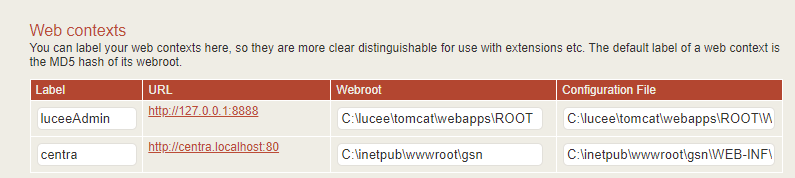Hi Gang,
After tying to find an issue with the number of records/object being returned by the ORM - I have had to re-install Lucee onto my local machine.
Now, I am getting an error - stating that;
ERROR","ajp-nio-127.0.0.1-8009-exec-4","05/16/2022","22:17:01","","entity [question] with cfc name [gsncfc.db.webSurvey.question] does not exist, existing entities are [answer, ..., question, ...], surveyRecipientState, surveySpec];
I don’t get it - the CFC it is saying doesn’t exist - is in the existing entities list it provides!
All my mappings / datasources / etc are all correct and match our Staging / Prod servers.
The code on my machine hasn’t changed - just the uninstall and reinstall of Lucee.
So I am pretty certain - that I have missed something in my reinstall - but can’t think of what.
I have uninstalled / reinstalled Lucee, 5.3.8.201 - via the windows installer.
I installed the IIS connector
I installed mod_cfml
Lucee Administrator works fine and dandy.
I updated Lucee to 5.3.8.206, via the Admin GUI.
I have configured all the mappings / datasources / customtags / etc.
My Lucee (admin) config is identical to our staging server.
IIS is configured with a separate website and app pool for each of our apps - the URLs work - in that they load the correct application (albeit with the above error).
Apart from restating the error message I see on screen - the logs are unremarkable.
I use MariaDB - so I also changed out the MySQL driver that I normally use for the MariaDB one.
No difference.
I have returned to using MySQL - as that is what we use in Staging / Prod.
Can anyone think of anything I have missed?
Thanks!
Don’t forget to tell us about your stack!
OS: Windows 10
Java Version: AdoptOpenJDK 11.0.11
Tomcat Version: 9.0.46
Lucee Version: 5.3.8.206