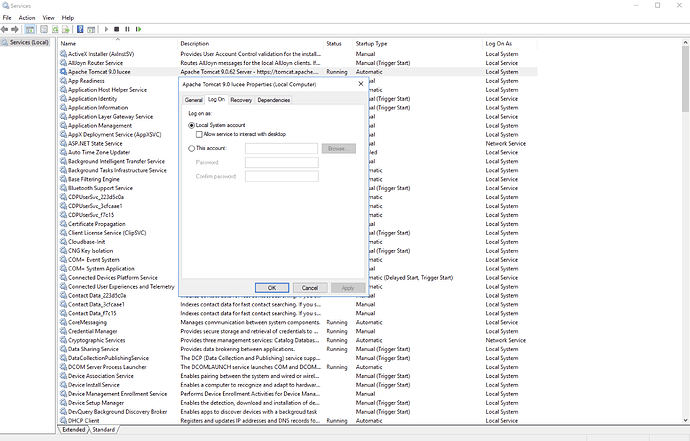Needed to upgrade Tomcat because of a CVE… decided to just reinstall the latest 5.x lucee from scratch to simplify things.
We use IIS 10, boncode and mod_cfml to access our main site.
After installing, I can access the Welcome site at http://127.0.0.1:8888 and Lucee Admin pages on that site as well as the admin pages on the main site (https://hostname.fqdn/lucee/admin/server.cfm)
Any attempt to access other pages on our site just shows a blank page. I see nothing in any of the tomcat logs indicating an error or even an attempted request.
IIS is returning a completely blank page, but with 200 status and valid headers…
We’ve tried uninstalling and reinstalling several times now and keep getting the same result.
We realized that we had uninstalled Lucee, Boncode, Tomcat, but left an old FusionReactor installation in place. Thought that might be the culprit, but uninstalling it and reinstalling Lucee still gives us the same blank page for any url on our main site, aside from the Lucee admin page.
Since the admin page works, I gotta assume that boncode/mod_cfml are working, but the tomcat access logs don’t show any activity at all…even for the admin url.
Any ideas?
edit: After restarting lucee and loading the admin url, I see a 307 status for that in localhost_access_log. I guess that’s mod_cfml starting up and telling IIS to repeat the request. Are subsequent requests logged somewhere else?
Accessing the :8888 site does show up in localhost_access_log, btw…just nothing from IIS/boncode aside from the first 307 request.
Don’t forget to tell us about your stack!
OS: Windows Server 2019
Java Version: (Bundled) 11.0.20.1 64bit
Tomcat Version: 9.0.80
Lucee Version: 5.4.3.16