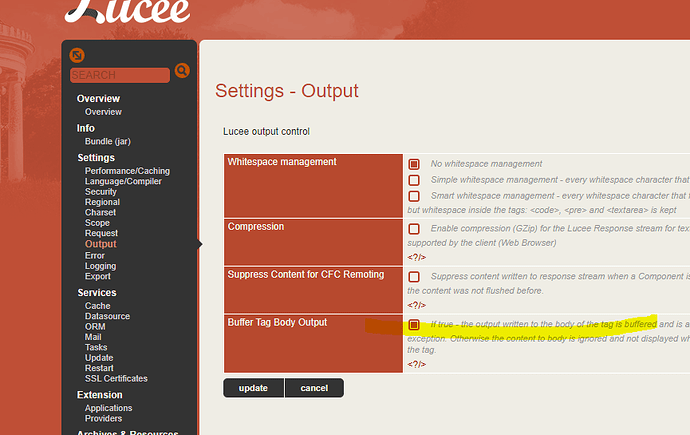Blank pages all around. Other than running the install is there something
else???
using the installer?
3rd time was the charm it seems…
Bill,
Could you provide a few details:
- did you start with a fresh Windows install?
- what version of Windows ?
- was there a previous lucee / Railo ? If so, did you uninstall first ? How did you uninstall?
- what hardware is this running on? If VM what is the allocated processing capacity?
- how did you install lucee 5? Installer? Manual? If manual what steps did you take?
- are you using IIS as webserver? Did you install prior to lucee? Default features?
All this would help to paint a better picture or help replicate the issue.
Thanks,
Bilal
TOTAL FAIL Round 2 on Windows 2016
You know, it’s pretty basic to push “Next” so what the hell is up with your installations? NOTHING works straight away and now here we are AGAIN 4 years later on a new install of Windows 2016.
If you can’t be bothered to respond to people who took time to respond to your problem the first time, what do you expect???
So, let’s start again, you have a problem,. please describe your setup, we aren’t mind readers
- which version of the Lucee installer
- web server
- are you using mod_cfml, boncode etc etc.
Where are you seeing blank pages?
Can you access the Lucee administrator on port 8888?
ONLY POST ONCE, DON’T SPAM MULTIPLE THREADS
I can be bothered when an installation has ZERO error codes and basically claims success when its NOT.
lucee-5.3.5.092-pl0-windows-installer,exe
WIndows 2016 IIS10
yes and yes
Yes, lucee admin works
Done?
congratulations, once again you just spammed hundreds of people with a totally useless post
no idea how that was done but if the software worked as it indicated we wouldn’t even be here.
Bill it’s a community project run by volunteers on a shoe string budget. I get you’re frustrated but go hit a punch bag because if the level of detail is akin to something bad happened other than making soothing supportive noises I’m not sure you are going to get help here.