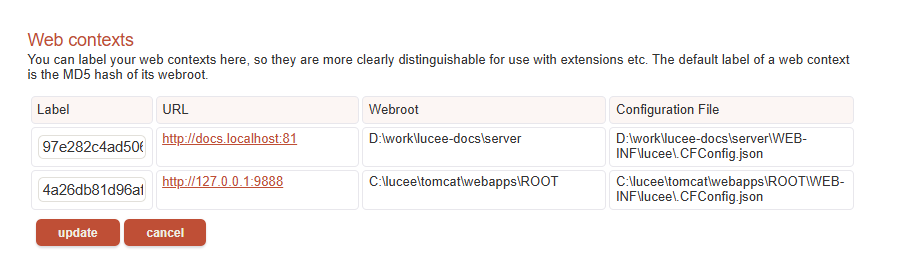We are testing our Lucee 6 with multi-context server setup and found an odd issue which we can’t figure out or find anyone else having the same issue.
- We created a new site (e.g. mysite.com) on the server and everything appears fine, a new WEB-INF added and we can access the web admin using the set default password for that site (web admin dashboard shows correct path to sites directory).
- We restart the Lucee service and all starts fine, no errors etc
- We can access the Server Admin and all looks correct
- We go to mysite.com/lucee/admin/web.cfm and try the default password which was working pre-restart but it fails
- We use the /lucee/admin/server.cfm password on the web admin for mysite.com and it works and allows us in for the mysite.com web context (not the default one: /var/www/html).
It is if the web contexts forget their password settings and just fall back to the server password. If we set the default password again, it changes it for all instances and we can login, however it changes it for all contexts, even those not on the default password as well, it is a full reset of all web admin passwords (apart from the server one of course). If we restart Lucee again, it goes back and reverts all instances to the server admin password.
We downgraded to the latest version 5 and everything works perfectly and no issues after many restarts, removing and re-adding sites/contexts. All is well.
Has anyone seen or experienced this using Lucee 6? We spent a number of hours going around the houses on this one! Any help is always appreciated!
OS: AlmaLinux 8
Java Version: 21.0.5
Tomcat Version: Apache Tomcat/9.0.98 (mod_cfml)
Lucee Version: 6 (all versions)