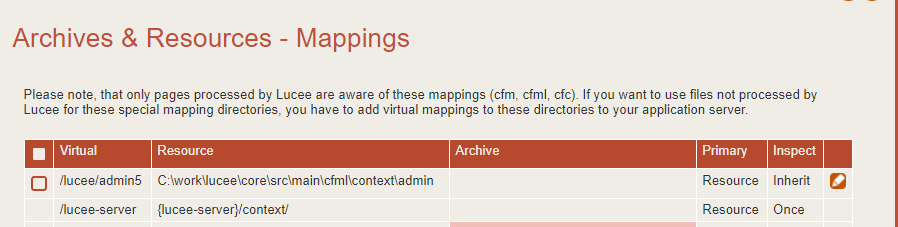Hi there,
Is there any way of maintaining (via assigning a class I assume) - the “last” selected Scheduled Task in the table?
I recently had cause to update an option in all scheduled tasks, and we have quite a lot.
After saving a change, you’re returned to the Scheduled Task table - and it looks a new fresh load of the page.
What I am after is;
In my list of 20+ scheduled tasks - can we highlight the table row, of the last task I was looking at?
Gavin.
3 Likes
nice idea, wanna add it in? file a ticket in jira
checkout the lucee code base (6.0 branch, all work is on 6.0 bar bug fixes now)
add a mapping pointing to the source (perhaps admin6 not admin5  ) Coz the admin is deployed as a compressed archive, so you can’t hack it directly in a normal install)
) Coz the admin is deployed as a compressed archive, so you can’t hack it directly in a normal install)
http://127.0.0.1:8888/lucee/admin5/web.cfm?action=services.schedule (note the admin5)
is found at
C:\work\lucee6\core\src\main\cfml\context\admin\services.schedule.list.cfm
just stash the task name in a session var in the save /edit section and add the class, then fire off a PR
3 Likes
Nice tip @Zackster. Also thx @Gavin_Baumanis for the good idea!
1 Like