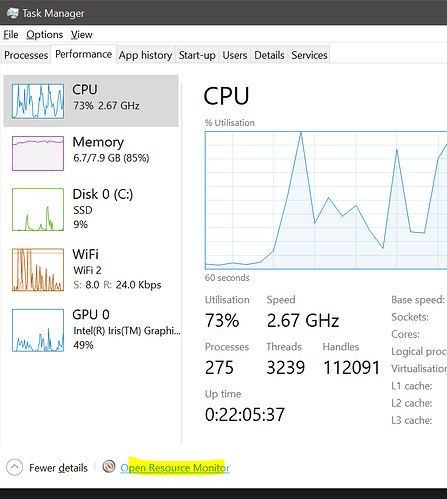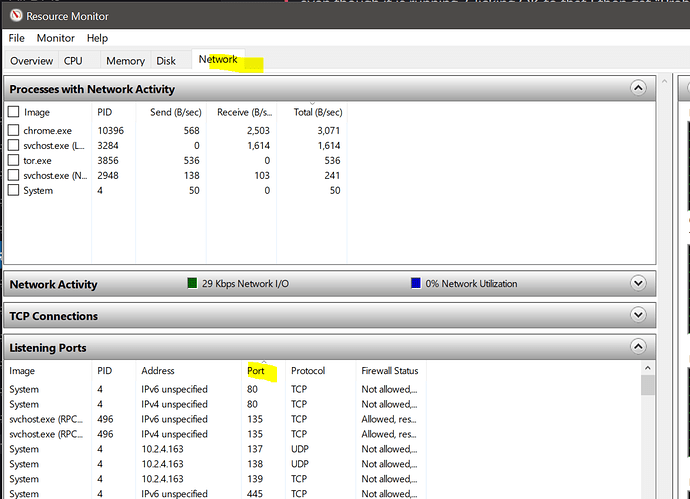I went back an uninstalled Tomcat and deleted and Lucee or Tomcat folder. Then I fired up the Lucee installer, running as administrator, and this time I got the same messages but not Tomcat install. I must have installed it separately in some previous attempt.
I can’t follow you. Are you saying that you are having the same messages, but these are not being thrown by the Lucee installer? Where and how are you seeing these messages?
yes, messages from the Lucee installer.
Can you try to detect if anything (somec other process) is already blocking port 8888, 8009 or 8005? You can do this with this tool: TCPView for Windows - Sysinternals | Microsoft Learn
As you can see you never stop learning!!! I use tcpview back from the times where this wasn’t available in Task Manager, so I always installed TCPview as my default. Task manager also shows the firewall status! Thx @Zackster!
Press WINKEY + R
Type in
CMD
Press Enter
type in
netstat -ano -p tcp
Press Enter
andreas, none of those ports are in use.
Is there any Information about an issue in the catalina log file at Path-to-Lucee-installation/tomcat/logs/?
In Lucee folder inside install.log:
Script output:
Neither the Tomcat9.exe file nor the Lucee.exe file was found…
Either the CATALINA_HOME environment variable is not defined correctly or
the incorrect service name has been used.
Both the CATALINA_HOME environment variable and the correct service name
are required to run this program.
Script stderr:
That’s very unusual. I would uninstall everything again (not by simply deleting the Lucee folders, but by using windows default uninstall procedure), make sure any old Windows Lucee/Tomcat services have correctly been uninstalled/removed. Reboot windows, then download a new Lucee windows installer from lucees download page and try to reinstall it with admin rights.
No joy. On the install, I take all the defaults. Lucee shows in installed apps list but I can’t see Tomcat there. There is no Lucee or Tomcat service. Again, the install log says:
Script output:
Neither the Tomcat9.exe file nor the Lucee.exe file was found…
Either the CATALINA_HOME environment variable is not defined correctly or
the incorrect service name has been used.
Both the CATALINA_HOME environment variable and the correct service name
are required to run this program.
I can find Tomcat9.exe but only Luceew.exe in the same folder (lucee\tomcat\bin)
CATALINA_BASE and CATALINA_HOME are set to “C:\Apache Software Foundation\Tomcat 10.0” and that folder does not exist.
Try lucee express, see if that works (it should)
Go uninstall everything you installed, if you can wipe your image and start over, even better
install a java jdk/run instance of your choice
Make sure its x64 bit java and after you install it, you must reboot
then go download lucee 5.4.80 installer for your os
if you are using windows 2019 or 10 < 1803 disable UAC
reboot and install as ADMINISTRATOR, note make sure you right click on the installer file and choose RUN AS ADMINISTRATOR
There are some unknown previous installations that haven’t been cleaned up correctly and now these are messing up with your new lucee installer installation. Lucee doesn’t install any Tomcat 10 stuff. Maybe these old/previous Tomcat installations set wrong CATALINA_BASE and CATALINA_HOME as Windows Environment variables, and they are now messing all up? I’d check those and delete those.
Looking at the install log, I see a lot of directory creating and unpacking for Tomcat and Lucee but nothing related to CATALINA_BASE and CATALINA_HOME. Should I set those prior to installing Lucee and what should they point to?
Success! I set CATALINA_BASE and CATALINA_HOME to C:\lucee\tomcat and that install failed because JAVA_HOME was incorrectly set. Correcting that enabled the next install attempt to succeed. Thank you for the assistance.