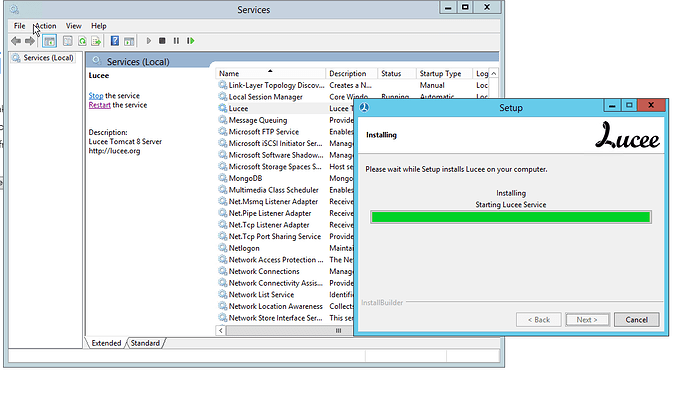I can’t seem to get Lucee to install correctly. I got the Lucee Windows installer from here. Once the Lucee installer gets close to finishing, it gets stuck on the “Starting Lucee Service” page. The Windows Services console indicates that the Lucee service is already started. See this screenshot for reference.
It will sit on this screen for at least 10 minutes. I haven’t been patient enough to wait any longer than that because it seems that it shouldn’t take that long for Lucee to start. If I manually restart the Lucee service, the installer finishes. However, I’m then unable to access the Lucee server admin.
Lucee 5.1.3.18 Error (missinginclude)
Message Page /lucee/server/admin.cfm [C:\lucee\tomcat\webapps\ROOT\WEB-INF\lucee\context\server\admin.cfm] not found
Mapping /lucee
Java Stacktrace lucee.runtime.exp.MissingIncludeException: Page /lucee/server/admin.cfm [C:\lucee\tomcat\webapps\ROOT\WEB-INF\lucee\context\server\admin.cfm] not found
at lucee.runtime.PageSourceImpl.loadPage(PageSourceImpl.java:908)
at lucee.runtime.PageContextImpl._doInclude(PageContextImpl.java:919)
at lucee.runtime.PageContextImpl._doInclude(PageContextImpl.java:838)
at lucee.runtime.listener.ModernAppListener._onRequest(ModernAppListener.java:226)
at lucee.runtime.listener.ModernAppListener.onRequest(ModernAppListener.java:103)
at lucee.runtime.PageContextImpl.execute(PageContextImpl.java:2394)
at lucee.runtime.PageContextImpl._execute(PageContextImpl.java:2385)
at lucee.runtime.PageContextImpl.executeCFML(PageContextImpl.java:2353)
at lucee.runtime.engine.CFMLEngineImpl.serviceCFML(CFMLEngineImpl.java:917)
at lucee.loader.engine.CFMLEngineWrapper.serviceCFML(CFMLEngineWrapper.java:102)
at lucee.loader.servlet.CFMLServlet.service(CFMLServlet.java:62)
at javax.servlet.http.HttpServlet.service(HttpServlet.java:729)
at org.apache.catalina.core.ApplicationFilterChain.internalDoFilter(ApplicationFilterChain.java:230)
at org.apache.catalina.core.ApplicationFilterChain.doFilter(ApplicationFilterChain.java:165)
at org.apache.tomcat.websocket.server.WsFilter.doFilter(WsFilter.java:52)
at org.apache.catalina.core.ApplicationFilterChain.internalDoFilter(ApplicationFilterChain.java:192)
at org.apache.catalina.core.ApplicationFilterChain.doFilter(ApplicationFilterChain.java:165)
at org.apache.catalina.core.StandardWrapperValve.invoke(StandardWrapperValve.java:198)
at org.apache.catalina.core.StandardContextValve.invoke(StandardContextValve.java:96)
at org.apache.catalina.authenticator.AuthenticatorBase.invoke(AuthenticatorBase.java:474)
at org.apache.catalina.core.StandardHostValve.invoke(StandardHostValve.java:140)
at org.apache.catalina.valves.ErrorReportValve.invoke(ErrorReportValve.java:79)
at mod_cfml.core.invoke(core.java:152)
at org.apache.catalina.valves.AbstractAccessLogValve.invoke(AbstractAccessLogValve.java:624)
at org.apache.catalina.core.StandardEngineValve.invoke(StandardEngineValve.java:87)
at org.apache.catalina.connector.CoyoteAdapter.service(CoyoteAdapter.java:349)
at org.apache.coyote.http11.Http11Processor.service(Http11Processor.java:783)
at org.apache.coyote.AbstractProcessorLight.process(AbstractProcessorLight.java:66)
at org.apache.coyote.AbstractProtocol$ConnectionHandler.process(AbstractProtocol.java:798)
at org.apache.tomcat.util.net.NioEndpoint$SocketProcessor.doRun(NioEndpoint.java:1434)
at org.apache.tomcat.util.net.SocketProcessorBase.run(SocketProcessorBase.java:49)
at java.util.concurrent.ThreadPoolExecutor.runWorker(ThreadPoolExecutor.java:1142)
at java.util.concurrent.ThreadPoolExecutor$Worker.run(ThreadPoolExecutor.java:617)
at org.apache.tomcat.util.threads.TaskThread$WrappingRunnable.run(TaskThread.java:61)
at java.lang.Thread.run(Thread.java:745)
Timestamp 4/24/17 1:51:49 PM CDT