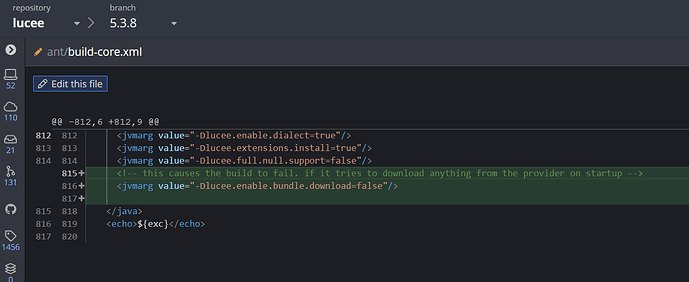We have a Windows Server 2012 R2 machine setup with ACF 2016. During install of Lucee using “lucee-5.3.7.047-pl0-windows-installer.exe” I get the following error on the “Securing Lucee Web Admins”:
Problem running post-install step. Installation may not complete correctly
Error setting passwords for Lucee admins. (did the service start?)
After clicking OK to continue it completes some other steps and then gives me the option to open the web admin. It does not load and gives the following error:
HTTP Status 500 – Internal Server Error
Type Exception Report
Message java.lang.NullPointerException
Description The server encountered an unexpected condition that prevented it from fulfilling the request.
I have tried variations on the drive and path I install to, running as administrator, ports used, stopping CF 2016 service first, not setting boot on start or iis connectors, and even a different password. The service does start. The install log shows the same message as I posted above during install.
Any ideas on other things to try here or known reasons this might happen? I’d rather not have to create this vm from scratch for the migration and I don’t know that will even help.
I was able to complete the install successfully by giving the virtual machine internet access. Not sure why that was necessary. 
1 Like
Did some more testing and found it requires valid dns server. I wonder what is going on under the hood on that step.
@danielmroberts, Please check any installer is running in services while before installing the lucee installer 5.3.7.47. Because if it running means, we would face the issue as you said above.
actually, there are some bugs in 5.3.7 which have been fixed, causing a default install to try and downloading some extra bundles from the update provider. this has been fixed in 5.3.8
https://luceeserver.atlassian.net/browse/LDEV-3236
1 Like
Thanks for the heads up on that update.
Is there anyway to work around the issue without internet access by setting up host file and path to forge a response? Would be ideal to install offline if possible.
This is a huge issue. When can we expect this to be permanently resolve with a window installer?
The issue isn’t in the installer, it’s in the Lucee core. Like Zac said, it should be fixed in the 5.3.8 release. In the mean time, the only real workaround is to copy bundles from a good install over to the air-gapped server.
How do i do that? 5.3.6 seems to have same issue, which was the last good installer?
No, I didn’t mean copy bundles from another version. I meant take an installation of the same version on another server which has access to the internet and copy the bundles from there. Sadly, most of the previous Lucee versions have has this issue despite me reporting it many times. This has been a huge issue for CommandBox users as well since it won’t run on a secure govt server with no internet access. It’s just DOA.
What is time frame for 5.3.8 release? I think this should be in BIG red letters on install page. Why have an installer at all and not just a downloader like mysql or chrome. We just spent a good 6 months converting from railo to lucee and now are DOA.
The 5.3.8 release is in RC2 and I’ve heard there is an RC3 coming. So it’s reasonably with a month of release perhaps. I get that it’s a big issue for you, but the reality is 95% of people have internet access on their servers and don’t even notice/care. So it’s one of those things that just went undetected and unfixed for a long time. You shouldn’t be DOA, just copy the bundles like I said. I have US Gov clients doing this right now to be able to use CommandBox. It sucks, but it only takes a few minutes and it works. You want all the jars in the folder here:
\lucee-server\bundles
2 Likes
For Windows 2016
Desktop installation
As administrator
Disable UAC
install Visual C++ 2013 Runtime
install visual C++ 2015 Runtime
Install JAVA JDK or JVM of your choice
restart
Now download
https://cdn.lucee.org/lucee-5.3.6.068-pl0-windows-installer.exe
Right Click, choose RUN AS ADMINISTRATOR
On an account that has full administrator control over the machine
Now update to the latest version of Lucee via the Lucee admin
These sites dont allow notepad++ install. Disabling UAC would be big no-no.
@bdw429s Ill give it a try on a test machine. Does this seem correct to you?
- Run lucee install
- turn off tomcat
- copy bundle folder from successful install into tomcat/lucee/bundle
- turn lucee on
- ?? I guess the server and admin passwords will need to be set manually
We installed a couple places that have allowed internet access during the install process(jut by luck), but this was first VPN’d server of about 20 and having this bomb during scheduled down time was bad. Fortunately we can hold off for the next couple weeks in case this becomes a headache
thanks for the help.
Yes, that sounds about right. And you are correct, the Lucee config file would be empty by default. You can help yourself out by using CommandBox/CFConfig to import settings if you need. CommandBox isn’t “installed” and can be run from a thumb drive. It’s also on the DADMS approved software list of the US DOD. Just some tips for working around protocols 
1 Like
I did a major refactor of the Lucee build process to explicitly expose any bugs that cause these problems.
I’ll be flicking this switch on soon too
3 Likes
You can enable UAC after installation.
OR
Install as Administrator of the local machine, not administrator of Active directory or some account that has equivalent privileges.
Right click, and again choose “RUN AS ADMINISTRATOR” even though you are administrator.