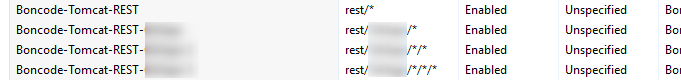For anyone else fighting with this problem (and it’s still a problem as of 5.3.9.141), the order you enter the handlers is critical. For this reason, you might want to edit your IIS webite’s web.config to add these handlers outside of the IIS management UI.
First, you’ll need to grab that BonCodeIIS.BonCodeCallHander type as described here. The value will be unique on your system. Using that value, your web.config might look like:
<?xml version="1.0" encoding="UTF-8"?>
<configuration>
<system.webServer>
<handlers>
<add name="Boncode_Tomcat_REST_11" path="/rest/*/*/*/*/*/*/*/*/*/*" verb="*" type="BonCodeIIS.BonCodeCallHandler,BonCodeIIS,Version=1.0.0.0,Culture=neutral,PublicKeyToken=yourKeyHere" resourceType="Unspecified" preCondition="integratedMode" />
<add name="BonCode_Tomcat_REST_10" path="/rest/*/*/*/*/*/*/*/*/*" verb="*" type="BonCodeIIS.BonCodeCallHandler,BonCodeIIS,Version=1.0.0.0,Culture=neutral,PublicKeyToken=yourKeyHere" resourceType="Unspecified" preCondition="integratedMode" />
<add name="BonCode_Tomcat_REST_9" path="/rest/*/*/*/*/*/*/*/*/*" verb="*" type="BonCodeIIS.BonCodeCallHandler,BonCodeIIS,Version=1.0.0.0,Culture=neutral,PublicKeyToken=yourKeyHere" resourceType="Unspecified" preCondition="integratedMode" />
<add name="BonCode_Tomcat_REST_8" path="/rest/*/*/*/*/*/*/*/*" verb="*" type="BonCodeIIS.BonCodeCallHandler,BonCodeIIS,Version=1.0.0.0,Culture=neutral,PublicKeyToken=yourKeyHere" resourceType="Unspecified" preCondition="integratedMode" />
<add name="BonCode_Tomcat_REST_7" path="/rest/*/*/*/*/*/*/*" verb="*" type="BonCodeIIS.BonCodeCallHandler,BonCodeIIS,Version=1.0.0.0,Culture=neutral,PublicKeyToken=yourKeyHere" resourceType="Unspecified" preCondition="integratedMode" />
<add name="BonCode_Tomcat_REST_6" path="/rest/*/*/*/*/*/*" verb="*" type="BonCodeIIS.BonCodeCallHandler,BonCodeIIS,Version=1.0.0.0,Culture=neutral,PublicKeyToken=yourKeyHere" resourceType="Unspecified" preCondition="integratedMode" />
<add name="BonCode_Tomcat_REST_5" path="/rest/*/*/*/*/*" verb="*" type="BonCodeIIS.BonCodeCallHandler,BonCodeIIS,Version=1.0.0.0,Culture=neutral,PublicKeyToken=yourKeyHere" resourceType="Unspecified" preCondition="integratedMode" />
<add name="BonCode_Tomcat_REST_4" path="/rest/*/*/*/*" verb="*" type="BonCodeIIS.BonCodeCallHandler,BonCodeIIS,Version=1.0.0.0,Culture=neutral,PublicKeyToken=yourKeyHere" resourceType="Unspecified" preCondition="integratedMode" />
<add name="BonCode_Tomcat_REST_3" path="/rest/*/*/*" verb="*" type="BonCodeIIS.BonCodeCallHandler,BonCodeIIS,Version=1.0.0.0,Culture=neutral,PublicKeyToken=yourKeyHere" resourceType="Unspecified" preCondition="integratedMode" />
<add name="BonCode_Tomcat_REST_2" path="/rest/*/*" verb="*" type="BonCodeIIS.BonCodeCallHandler,BonCodeIIS,Version=1.0.0.0,Culture=neutral,PublicKeyToken=yourKeyHere" resourceType="Unspecified" preCondition="integratedMode" />
<add name="BonCode_Tomcat_REST_1" path="/rest/*" verb="*" type="BonCodeIIS.BonCodeCallHandler,BonCodeIIS,Version=1.0.0.0,Culture=neutral,PublicKeyToken=yourKeyHere" resourceType="Unspecified" preCondition="integratedMode" />
</handlers>
</system.webServer>
</configuration>