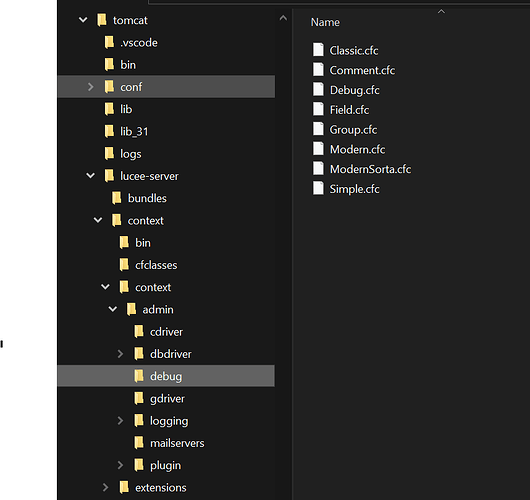Hi,
how can I define or use a (custom) debug template which writes the “classic output” not into the users browsers but into a simple html file on the webserver?
Background: Our application gets trouble by serving ajax requests containing json data, if the debug clasic/comment template is appended to those requests.
Kind regards
Michael
just use <cfsetting showdebugoutput="false"> to stop debug output showing
you can drop a custom debugging template by duplicating an existing template here
\tomcat\lucee-server\context\context\admin\debug
make sure you change the getId() to be different
also, you can always view the debug logs in the lucee admin
Hi Zac
thank you for this information. Is there documentation on how to create/copy a template. I can see the 3 templates Debug.cfc, Field.cfc and Group.cfc
Would have expected 3 ones like comment.cfc, classic.cfc and modern.cfc…
Kind regards
Michael
Kind regards
Michael
each web context (WEB-INF) only has those three,
the server context has the other ones you can’t see
Ah okay got it!
Thank you